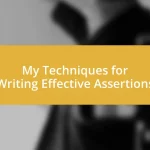Key takeaways:
- Live application debugging requires a deep understanding of the application’s architecture and real-time user behavior to effectively identify and resolve issues.
- Challenges such as unpredictable user actions, inadequate logging, and technical debt can significantly hinder the debugging process.
- Utilizing the right tools, such as IDEs, logging frameworks, and monitoring solutions, is critical for successful and efficient live debugging.
- Collaboration, documentation, and a systematic approach can streamline the debugging workflow, leading to faster problem resolution and improved team dynamics.

Understanding Live Application Debugging
Live application debugging is a challenging but essential aspect of software development. I remember my first real encounter with debugging a live application; I was an anxious ball of nerves, knowing every second counted. The pressure of tracing an elusive bug while users were actively engaging with the application added an emotional layer I hadn’t anticipated.
What struck me during that process was how critical it is to gain a thorough understanding of the application’s architecture. It’s not just about fixing bugs; it’s about grasping how different components interact in real-time. Have you ever felt like you were piecing together a puzzle, with some pieces clearly missing? It can be immensely satisfying to finally find that fit and see the whole picture come together.
During live debugging sessions, I’ve often found myself questioning my initial assumptions. The fastest solutions aren’t always the best. In my experience, taking a moment to breathe and reassess the situation often uncovers insights I’d overlooked in the heat of the moment. There’s a certain clarity that comes when we allow ourselves to step back, isn’t there? Understanding live debugging is not only about technical proficiency but also about cultivating patience and resilience in the face of challenges.
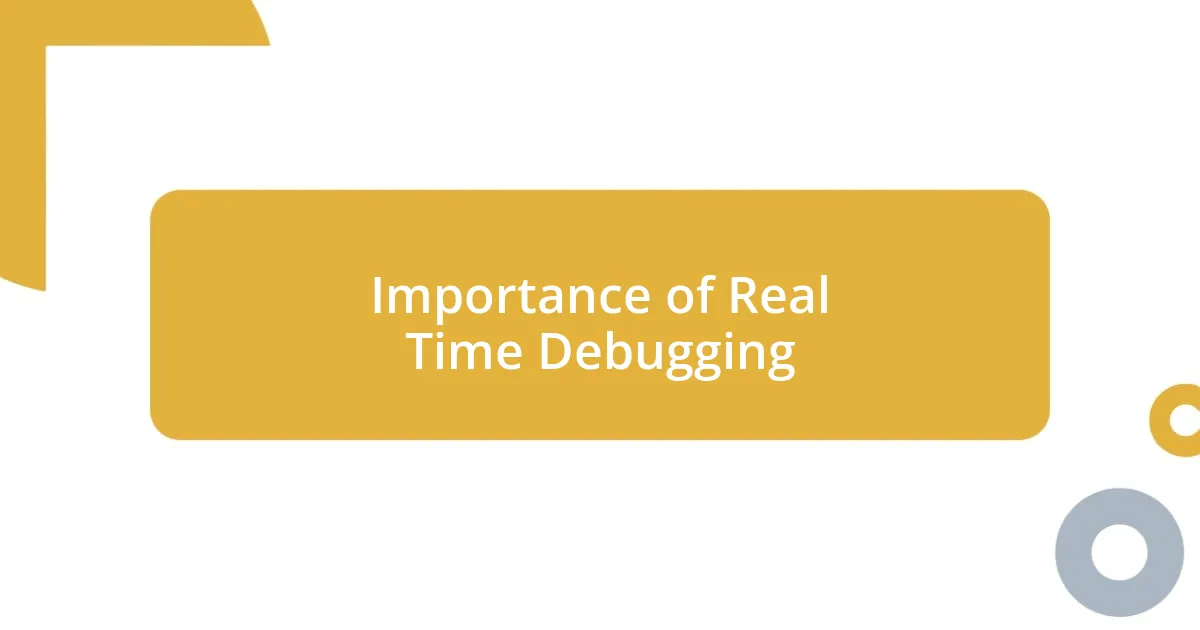
Importance of Real Time Debugging
When it comes to real-time debugging, the importance cannot be overstated. I’ve learned that immediate feedback can drastically change the debugging landscape. For instance, during a particularly hectic deployment, I found myself in a situation where users were experiencing data corruption. The ability to diagnose and fix that issue on the fly not only saved user trust but also bolstered our team’s morale. Working in real-time means I can witness the impact of my changes immediately, highlighting the importance of swift decision-making.
Here are a few reasons why real-time debugging holds such significance:
- Immediate User Feedback: Observing how users interact with the application allows for rapid identification of issues.
- Reduced Downtime: Quick intervention minimizes disruptions, helping maintain a seamless user experience.
- Increased Team Collaboration: It fosters real-time communication and problem-solving, as everyone can see the issue unfold.
I’ve also noticed that addressing bugs as they appear cultivates a deeper understanding of the application’s behavior. Each fleeting moment spent debugging teaches me more about potential vulnerabilities and how they can be mitigated. It feels like I’m piecing together an evolving narrative, where each line of code tells a story, and I’m right there, contributing to that story in real time.
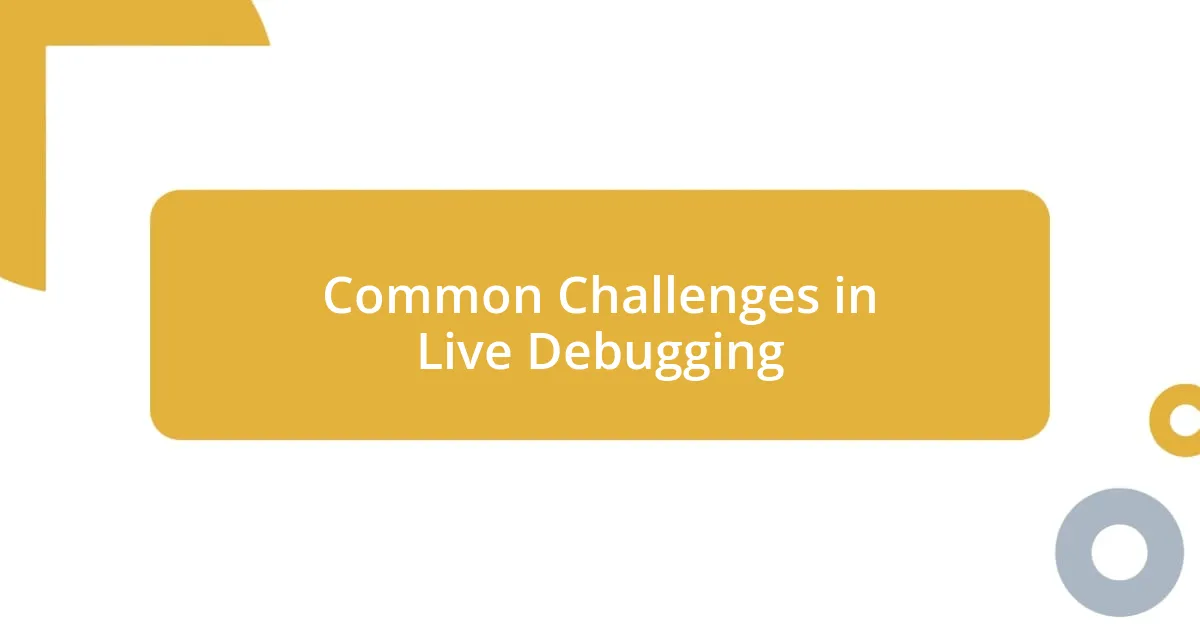
Common Challenges in Live Debugging
Debugging live applications brings a unique set of challenges that can push any developer’s skills to the limit. One of the most daunting aspects I’ve faced is the unpredictable nature of users themselves. Imagine trying to replicate a bug that only shows itself when a hundred users are clicking around your application. In one instance, I spent hours digging into logs trying to decipher an intermittent error, only to realize that it was triggered by a specific set of user actions. Those moments highlight the need for thorough testing under conditions resembling actual user behavior.
Another challenge that often rears its head is the lack of proper logging and monitoring systems. I recall a particularly tense night when the application went down because of a cascading failure, and I had little visibility into what was going on. It was frustrating to navigate without solid logs, which could have illuminated the path to a solution far more quickly. Implementing robust monitoring tools and effective logging strategies is crucial, as they can provide real-time insights that might otherwise remain hidden.
Lastly, I’ve encountered the dreaded technical debt that lingers within a codebase. A few months ago, I faced a situation where a seemingly innocent change triggered a plethora of old bugs. It reminded me that while we often prioritize feature development, neglecting to address outdated code can come back to bite us in the heat of a live debugging session. Each challenge I’ve encountered has deepened my understanding of not just the application at hand, but the importance of maintaining clean, manageable code over time.
| Challenges | Personal Insights |
|---|---|
| User Behavior | Unpredictable actions from users complicate replication of issues, making understanding the actual problem difficult. |
| Logging and Monitoring | Inadequate logging can leave you feeling blind; robust systems can illuminate the debugging path. |
| Technical Debt | Ignoring outdated code leads to unforeseen issues during live debugging; maintenance is key. |

Essential Tools for Debugging Applications
When it comes to debugging live applications, having the right tools can make all the difference. Personally, I’ve relied heavily on integrated development environments (IDEs) like Visual Studio Code or IntelliJ IDEA. These platforms not only offer syntax highlighting, but also built-in debuggers that allow me to set breakpoints and step through code in real time. I remember a particularly stressful evening when a live trade application started throwing errors. Being able to pause execution helped me pinpoint the issue before it escalated into a major problem. Isn’t it reassuring to have that level of control?
Another essential tool in my arsenal is logging frameworks such as Log4j or Winston. The clarity and precision provided by well-structured logs can’t be overstated. There was a time when I underestimated the power of detailed logs, thinking I could remember every intricate change. That assumption cost me dearly when a subtle bug surfaced weeks later. I spent hours backtracking through code, wishing I had documented my thought process. Now, whenever I face a tough bug, I turn to my log outputs first—it’s like having a roadmap back to where I started, guiding me through the maze of potential issues.
Let’s not overlook the advantages of monitoring tools like New Relic or Grafana. They offer real-time analytics that highlight performance bottlenecks or error trends before they become full-blown crises. One evening, while monitoring a web application, I noticed unusual spikes in error rates just seconds after a deployment. It alerted me to a potential disaster waiting to unfold. The ability to catch issues in their infancy is a game changer. How many times have we wished for a crystal ball to foresee these dangers? While we may not have one, monitoring tools provide a glimpse into our applications that can be invaluable.
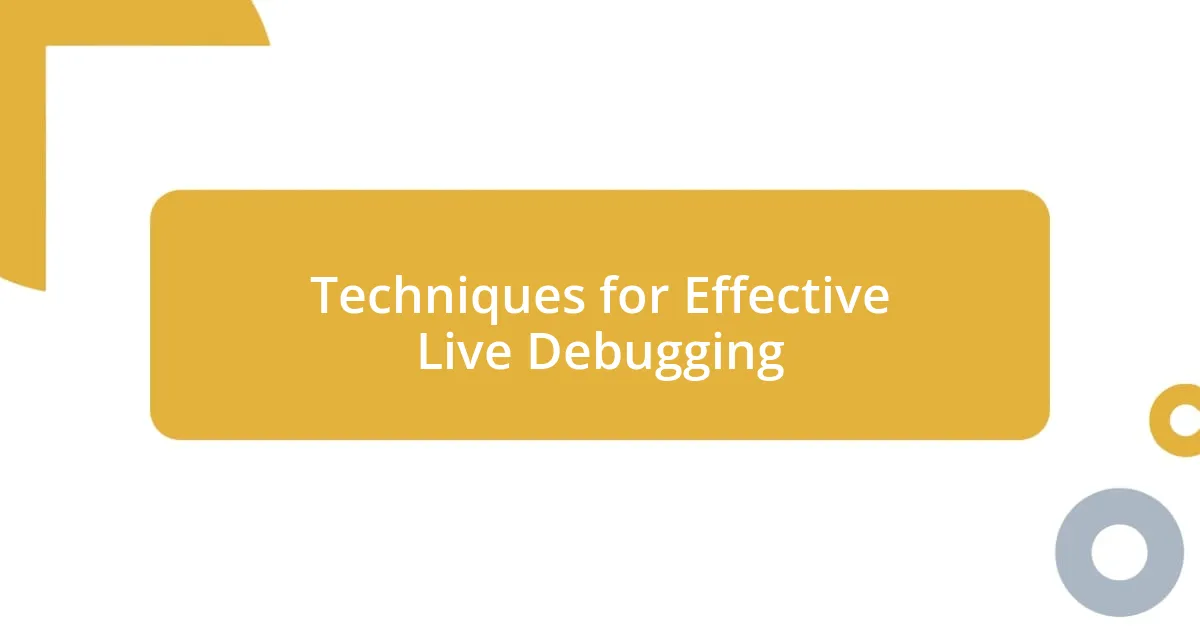
Techniques for Effective Live Debugging
When I’m live debugging, I often rely on real-time feedback from users. I once had an encounter with a critical bug during a launch that only surfaced when users were heavily engaged with the site. Their comments in the chat feature became a lifeline for me. Each message provided clues that guided my investigation. It made me realize how invaluable user interaction can be during these high-stress moments. Isn’t it incredible how users can help us see the application through their eyes?
Another technique I’ve found helpful is isolating components. During one particularly intense debugging session, I chose to strip down the application to its core functionalities. By methodically disabling features one at a time, I uncovered a rogue piece of code that was throwing errors. This approach not only saved time but also clarified where the actual problem lay. Have you ever been surprised by how much clarity such isolation can bring?
Lastly, I’ve learned to embrace patience and a systematic approach. I remember feeling overwhelmed during a chaotic live incident, frantically jumping between different parts of the code. It took me a moment to step back, take a deep breath, and strategize. I created a checklist of potential issues based on what I had seen in the logs and user reports. This clarity helped me tackle the most critical bugs without feeling scattered. Do you find that slowing down sometimes reveals the path forward?
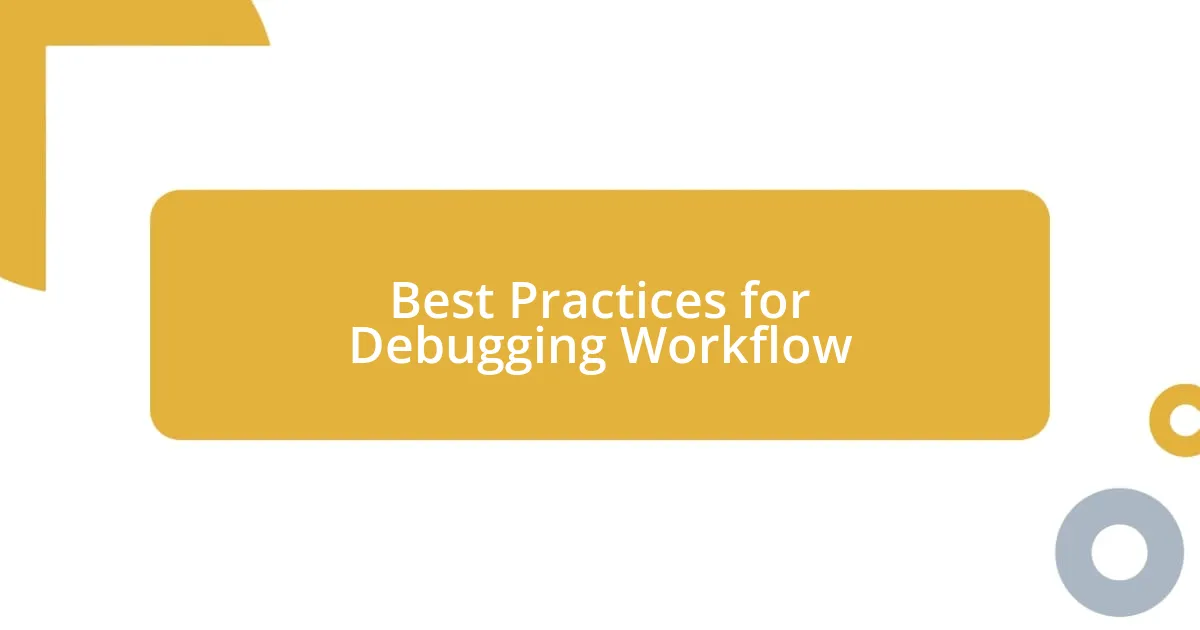
Best Practices for Debugging Workflow
Understanding the debugging workflow is essential for minimizing chaos during those critical moments. I’ve found that maintaining a clear and organized workflow can dramatically reduce the stress of debugging live applications. For instance, I always make it a point to prioritize issues based on their severity and impact on users. During a frantic release, I remember feeling completely overwhelmed by a multitude of reports. But once I categorized them, focusing on high-impact errors first, it felt as if a weight had been lifted. Isn’t it fascinating how a little organization can lead to clearer thinking?
Another best practice I’ve adopted is collaborative debugging. When I hit a particularly perplexing bug, I don’t hesitate to involve my teammates. I recall one instance where I struggled with a persistent issue that had stumped me for days. After a quick huddle and some fresh pairs of eyes on the problem, we uncovered a simple misconfiguration. It reminded me that sometimes, a conversation can unlock solutions that hours of solitary work cannot. Have you ever experienced that “aha!” moment through collaboration?
Documentation is something I’ve come to swear by in my debugging process. Initially, I often skipped those extra notes, thinking they weren’t necessary—but it always came back to haunt me. Now, I take the time after each session to document my findings and solutions. I distinctly recall a complex bug in a deployment that required rolling back changes. Having a detailed record of what I tried and learned made it infinitely easier to navigate the solution. Therefore, I wonder, how many missed opportunities for learning do we pass by when we neglect to jot things down?

Lessons Learned from Debugging Experiences
Debugging live applications has taught me the profound importance of empathy. I remember a particularly challenging night where I was fixing a critical issue that affected users’ ability to complete transactions. As I watched the influx of frustrated messages, it hit me just how impatient we can be when faced with technology mishaps. Their reactions fueled my determination to resolve the bug swiftly, serving as reminders that behind every line of code is a person relying on our work. Have you ever felt that emotional connection with users while troubleshooting their issues?
Another lesson I’ve embraced is the value of post-mortems. After navigating through a tense debugging episode, I initiated a team debrief where we dissected what went wrong. I vividly recall the shared sigh of relief as we openly discussed mistakes, unearthing insights that could only come from collective reflection. It led to some enhancements in our process, fundamentally changing how we approached future deployments. Isn’t it amazing how those uncomfortable conversations can transform chaos into an opportunity for growth?
Lastly, I learned to cherish the unpredictability of debugging. There was an instance where I was sure I had pinpointed a problem only to discover it was something entirely different—a subtle but crucial oversight in the configuration files. This experience taught me that staying open-minded during debugging is essential. It encourages creativity in problem-solving rather than boxing myself in with rigid assumptions. Have you found that a fresh perspective often illuminates the solution to what seemed like a dark labyrinth?