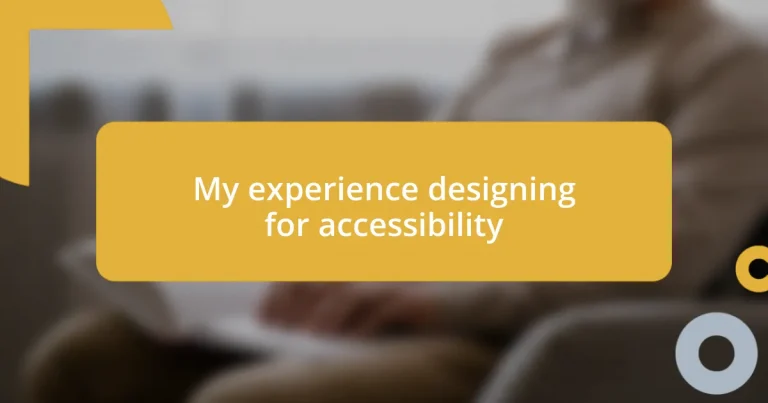Key takeaways:
- Accessibility principles, such as perceivable content and operable interfaces, are crucial for all users, particularly those with disabilities.
- Inclusive design benefits everyone, enhancing user experience and fostering a sense of belonging among diverse users.
- Identifying user needs through feedback and interviews is essential for creating effective and accessible designs.
- Continuous iteration based on user feedback promotes constant improvement and adaptation in design processes.

Understanding accessibility principles
Accessibility principles revolve around ensuring that everyone, regardless of their abilities, can use and interact with designs effectively. For instance, I remember working on a website redesign where the challenge was to make it usable for someone with visual impairments. It struck me how small adjustments, like high-contrast colors and screen reader compatibility, made a significant difference in the overall user experience.
One of the core principles is perceivable content. This means that information must be presented in ways that all users can access. I vividly recall receiving feedback from a user who relied on auditory descriptions. They expressed how frustrating it was to navigate sites that didn’t include alt text for images. It made me realize how it feels to struggle with something others may take for granted, which instantly shifted my focus towards more inclusive design.
Another crucial aspect is operable interfaces, which require that all functionality is easily navigable. Have you ever found yourself frustrated trying to click on tiny buttons or links? I know I have, and it’s a reminder that even the simplest design elements can greatly impact a user’s ability to engage. Simplifying navigation, ensuring keyboard accessibility, and providing clear focus indicators can transform the way users interact with a design—something I now prioritize in all my projects.

Importance of inclusive design
The importance of inclusive design can’t be overstated. Inclusive design isn’t just about meeting legal guidelines; it’s about embracing diversity to create a better experience for everyone. I remember a time when a colleague shared their experience using a site that was beautifully designed but entirely inaccessible. They expressed their frustration, and I could hear the disappointment in their voice. That moment truly opened my eyes to how designs that exclude certain users fail to fulfill their purpose.
When I reflect on the broader impact of inclusive design, it becomes clear that it enhances overall usability. If we think about it, designs that cater to diverse needs often benefit a larger audience. For example, when I implemented larger buttons in a mobile app, not only did users with motor impairments appreciate it, but so did everyone else! It became easier for everyone to navigate, which created a more enjoyable experience. This taught me that inclusive design is actually a pathway to improved usability for all.
Finally, I believe that prioritizing inclusivity fosters a sense of belonging and respect among users. In one project, I received heartfelt feedback from a user who said they felt seen and valued because we took accessibility into account. It reminded me that our work has a ripple effect, reaching beyond just functionality. By considering every user’s perspective, we create spaces where everyone feels welcome.
| Aspect | Impact of Inclusive Design |
|---|---|
| User Experience | Enhances engagement by making products usable for all. |
| Usability | Improves navigation, benefitting everyone. |
| Belonging | Creates a sense of value and respect among users. |
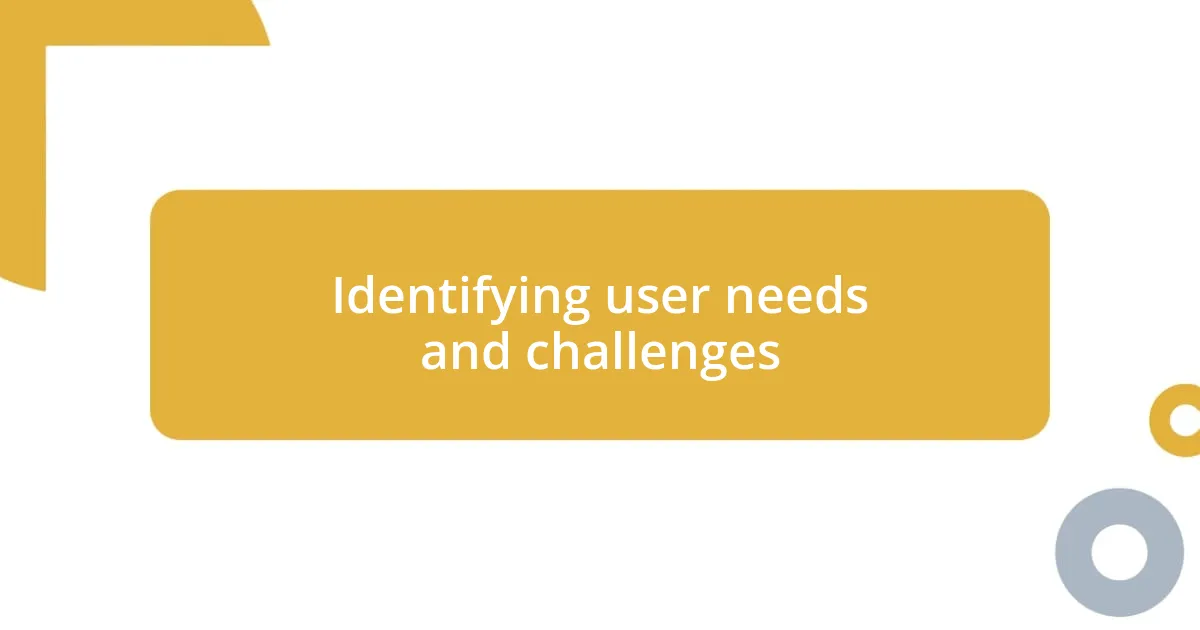
Identifying user needs and challenges
Identifying user needs and challenges is where the journey of accessibility truly begins. I remember diving into user interviews for a project and how revealing it was to hear individuals share their unique experiences. One participant, who had a hearing impairment, mentioned how most videos lacked captions, making them feel left out of the conversation. This insight illuminated for me the importance of not just assuming what users need but instead asking the right questions to uncover their real challenges.
When investigating user needs, it’s essential to consider a variety of factors that could impact their ability to interact with the design. Here are some key considerations I’ve taken note of:
- Diverse Abilities: Understand that users may have different physical, cognitive, or sensory abilities and needs.
- Contextual Usage: Assess how and where users engage with the design. For instance, outdoor usage might require high-contrast visuals.
- Assistive Technologies: Recognize that many users rely on tools like screen readers, so compatibility is crucial.
- User Feedback: Actively seek insight from users to gauge specific difficulties they encounter.
- Empathy and Observation: Try to experience the design as users do; if possible, walk in their shoes to better understand their perspectives.
These considerations have become integral to my design process, reinforcing that listening to users is one of the most powerful tools we have to enhance accessibility.

Tools for accessibility evaluation
When it comes to evaluating accessibility, I’ve found that several tools can be incredibly helpful in my design process. Tools like Axe and Wave have become staples for my accessibility audits, providing instant feedback on elements that may not meet accessibility standards. I remember my first time running a scan with Axe and being surprised at how many issues I overlooked in what I thought was a polished design. The experience was a humbling reminder of the subtle details that can make or break accessibility.
Another gem in my toolkit is screen reader software, like NVDA or VoiceOver. Using these tools firsthand has been eye-opening; experiencing my design through a screen reader gave me valuable insight into how users with visual impairments navigate content. It forced me to rethink not just labels and headings but the very structure of my design. Have you ever considered how a seemingly small oversight could lead to a frustrating user journey? I certainly have, and it’s taught me to appreciate the nuances of accessible design.
Finally, I can’t stress enough the importance of gathering user feedback during evaluations. Platforms like UserTesting allow me to connect directly with users who have disabilities, providing real-time insights that automated tools simply can’t match. I recall a project where a visually impaired user pointed out that a specific color combination made text impossible to read, which I had completely missed. Their candid feedback not only improved that project but also influenced my future designs, reminding me that there’s no substitute for genuine user experience.
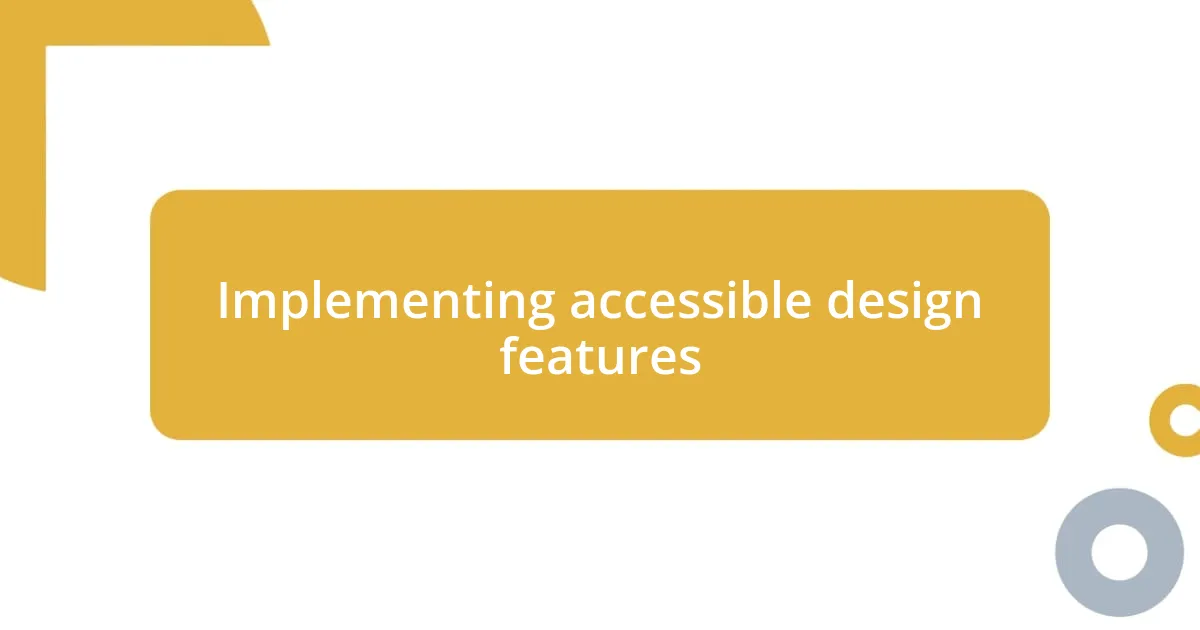
Implementing accessible design features
Implementing accessible design features means weaving inclusivity into the very fabric of your project. For example, while designing a website, I made it a priority to incorporate alt text for images right from the start. I remember one instance when a visually impaired user shared how descriptive alt text allowed them to fully engage with content they otherwise would have missed. It struck me how a few well-chosen words can create a bridge to essential information.
Color contrast is another area I focus on diligently. I vividly recall a design where I naively thought a light-grey text on a white background was “elegant.” After consulting with an accessibility expert, I quickly realized that it was not just a bad choice—it was an exclusionary one. I switched to a bolder contrast that not only enhanced usability but also made the visual aspect pop. Have you ever made a design decision that seemed great until you learned the unforeseen consequences? It was a learning moment that I now carry into every project.
It’s equally important to be mindful of keyboard navigation. I discovered this during an interactive project when I was testing designs with my hands tied behind my back—figuratively speaking, of course. I realized that navigating without a mouse completely changed the experience. A user shared their frustration about being unable to access a vital form simply because the tab order was incorrect. It was an eye-opener for me. Each of these features reinforces my belief that designing with accessibility in mind isn’t just a checkbox; it’s a responsibility that profoundly impacts users’ lives.
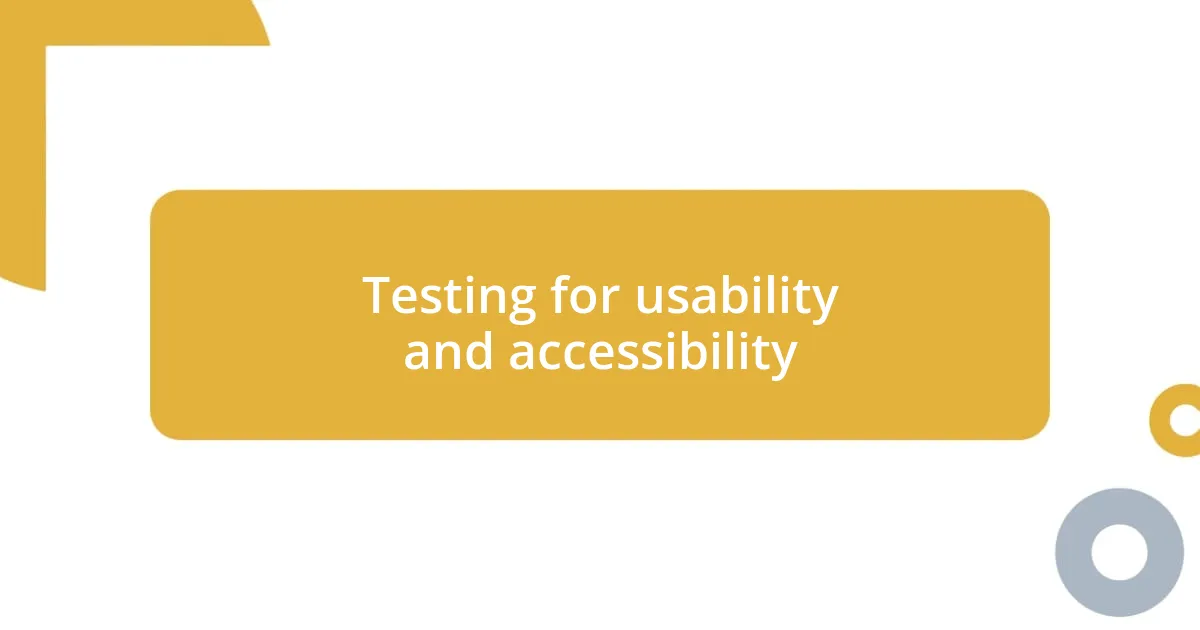
Testing for usability and accessibility
Testing for usability and accessibility is where theory meets real-world application, and it often comes with surprises. I remember conducting a usability test with a group that included individuals with diverse disabilities. Initially, I was confident my design was user-friendly. However, when a user with a cognitive impairment voiced confusion over the navigation labels, I realized I had unintentionally created barriers. Their feedback was a game-changer, shifting my approach in future designs.
Incorporating accessibility testing isn’t just beneficial; it’s essential. The first time I watched a screen-reader user interact with my website, I found myself holding my breath. As I saw the user’s struggle with untagged elements, it hit home just how vital proper labeling is. It made me acutely aware that if something as simple as an audio file lacks a proper description, I might be excluding users from valuable content. Have you ever paused to consider how such seemingly minor details can create roadblocks?
I also champion collaborative testing sessions whenever I can. Watching participants share their experiences—both positive and negative—has been eye-opening. One session, in particular, featured a user who easily maneuvered through the site yet shared their emotional journey of frustration with a misaligned tab index. Hearing them articulate their experience helped me see accessibility not just as a compliance checklist but as an opportunity to enhance every user’s experience. I challenge you: when was the last time you engaged in testing that truly opened your eyes to new perspectives?
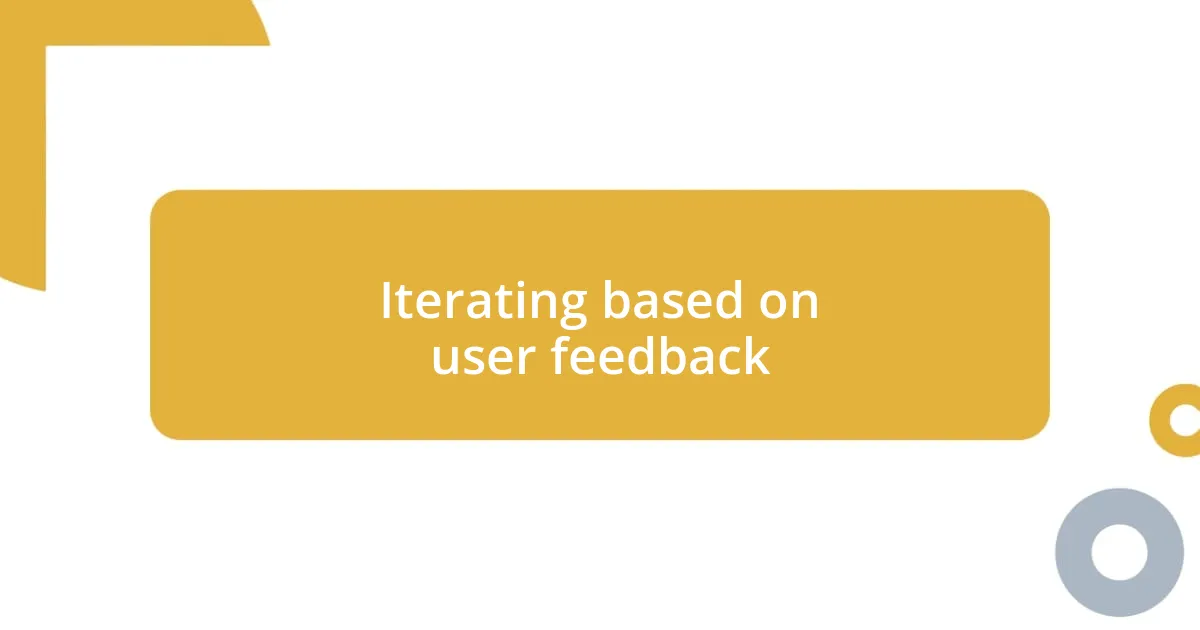
Iterating based on user feedback
Iterating based on user feedback is essential for refining designs, especially in accessibility. I once rolled out a feature aimed at improving contrast, only to receive feedback that it fell short for those with color blindness. The insights from users empowered me to revisit the design—adding customizable contrast options—which ultimately transformed the way different users interacted with my work. Have you ever felt that rush of realization the first time a user’s voice truly changed your perspective?
Embracing user feedback fosters an environment of continuous improvement. I remember a project where a user pointed out the confusion surrounding our interactive elements. It dawned on me that while I understood the flow, it didn’t mean everyone else did. This prompted me to revisit the layout and introduce helper tooltips, which guided users clearly. I found it satisfying to reshape the interface based on real-world experiences rather than assumptions.
Ultimately, each piece of feedback is a stepping stone toward effective design. I cherish moments when users candidly share their challenges. Once, someone expressed that a new navigation option gave them “freedom,” sparking joy in me and igniting a passion to keep iterating. Have you taken the time to listen to user stories? Those narratives have the power to reshape not just individual components but the entire design philosophy moving forward.