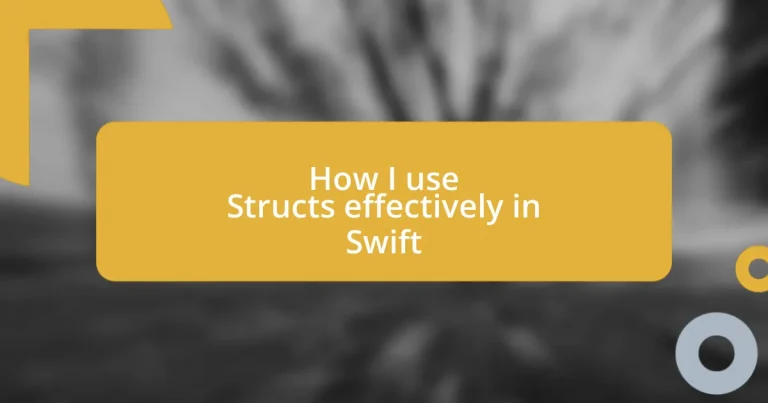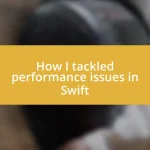Key takeaways:
- Structs in Swift enable encapsulation of data and behavior, allowing for the creation of custom data types with methods.
- Value semantics in structs provide safety by ensuring each instance maintains its own copy of data, reducing unintended side effects.
- Best practices include using meaningful names, keeping structs lightweight and focused, and leveraging immutability to improve code clarity.
- Advanced techniques like computed properties, protocol conformance, and extensions enhance functionality without cluttering structs.
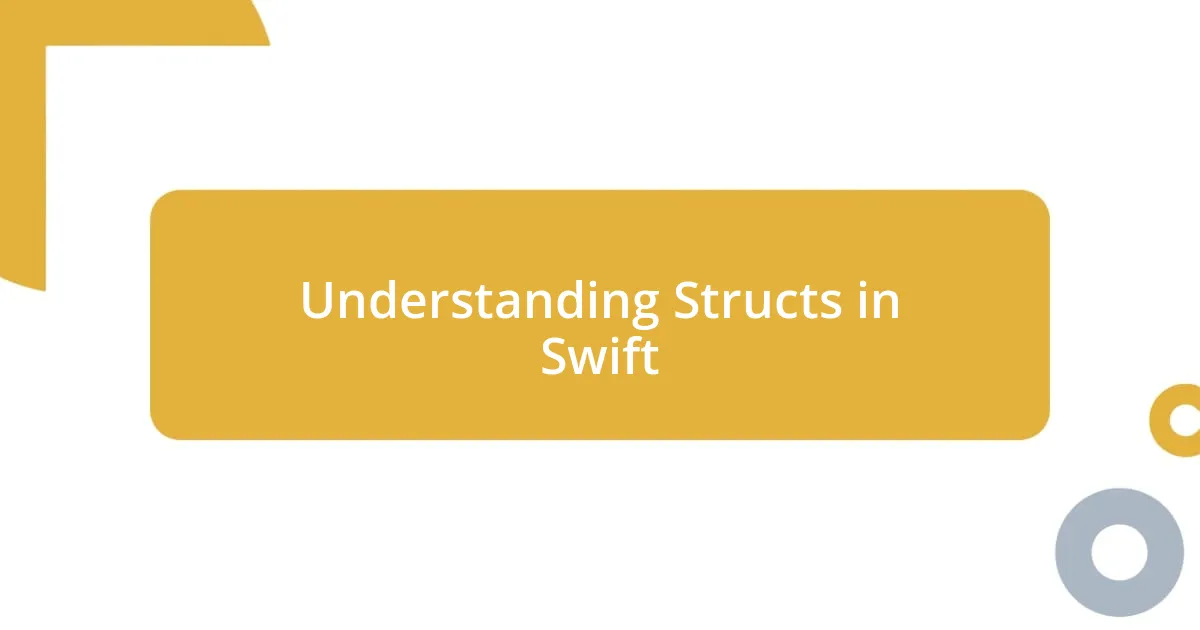
Understanding Structs in Swift
Structs in Swift are fascinating because they allow for a clear and efficient way to bundle data and functionality. I remember my early days of learning Swift and experimenting with structs; it felt like discovering a simple toolbox. I could craft a custom data type to suit my specific needs, and every time I did, it felt like I was building something uniquely mine.
When you create a struct, you’re not just storing values; you’re also defining behaviors through methods. I often find myself asking, “How can I encapsulate this functionality better?” Structs enable that encapsulation. For instance, I once needed a struct to model a 2D point in a game I was developing. I incorporated methods to calculate distances, which made it easy to work with, and I loved seeing how quickly I could implement features by simply adding more methods.
Furthermore, one key aspect of structs is value semantics, meaning each instance keeps its own unique copy of data. Have you ever accidentally modified a variable and wished you could revert it? With structs, I’ve felt a sense of safety knowing that when I pass a struct to a function, I’m working with a separate copy, not the original. This insight shifted my approach significantly, making me more mindful of how I manage data throughout my projects.
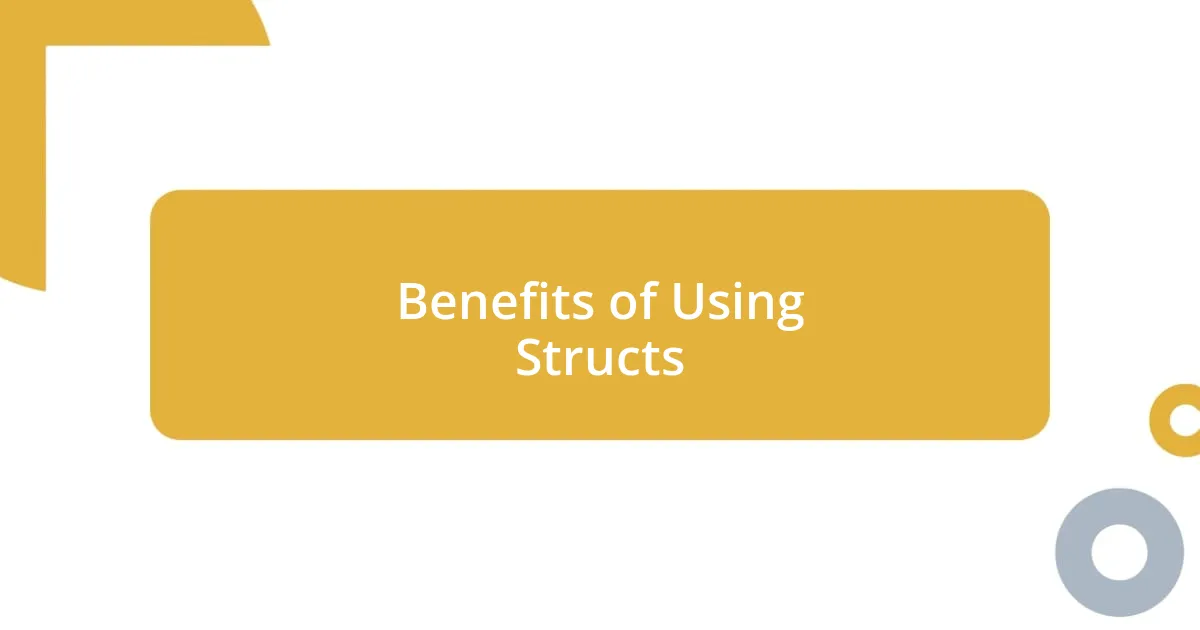
Benefits of Using Structs
Structs offer several advantages, particularly through their value semantics, which means each instance is independent of others. I remember a specific project where I was developing a weather app. Using structs to represent weather data made it easier to manage and update conditions without worrying about side effects. Each instance of the weather struct confidently held its data, letting me create cool features like historical weather comparisons without data interference.
Here are some key benefits that I’ve noticed while using structs in Swift:
- Value Semantics: Provides safety when manipulating data as each instance maintains its own state.
- Immutability Support: Enables you to create constants easily, enforcing safety and stability in your code.
- Encapsulation: Combines data and behavior in a single, cohesive unit, improving code readability.
- Performance: Generally more efficient than classes for small data types, reducing memory overhead.
- Simplicity: Often simpler to understand and use, helping to minimize debugging time.
Using structs has not only streamlined my coding process but also mitigated the common pitfalls of variable modifications. It’s a real experience that makes programming feel less daunting—and a lot more enjoyable.

Creating Your First Struct
Creating a struct in Swift is a straightforward process. Think of it as defining a blueprint for a new custom data type. I recall the moment I crafted my first struct—I was creating a simple model for a book in my reading app. With just a few lines of code, I could define properties like title and author, and it felt empowering. To create a struct, you use the struct keyword, followed by the struct name, and then define properties and methods inside curly braces.
Another thing I enjoy about structs is how intuitive they are for organizing related data. When I first started using them, I found myself grouping data in ways I hadn’t thought of before. For example, a struct for a car can include properties like make, model, and year, and methods for functionalities like startEngine(). This enabled me to handle complex data in a simple manner, and it’s delightful to see everything come together seamlessly.
As you begin your journey with structs, remember that they can be a stepping stone to more complex data management. An exciting aspect is their initializer, which I’ve used to ensure every instance begins with the right values. So, when I crafted a struct for a user profile, I provided initial values for username and email. It helped to create meaningful instances right from the start, making my development experience more efficient and enjoyable.
| Struct Example | Code Snippet |
|---|---|
| Create a Struct | struct Book { var title: String; var author: String; } |
| Add a Method | func displayInfo() { print(“\\(title) by \\(author)”) } |
| Initialize Struct | let myBook = Book(title: “1984”, author: “George Orwell”) |
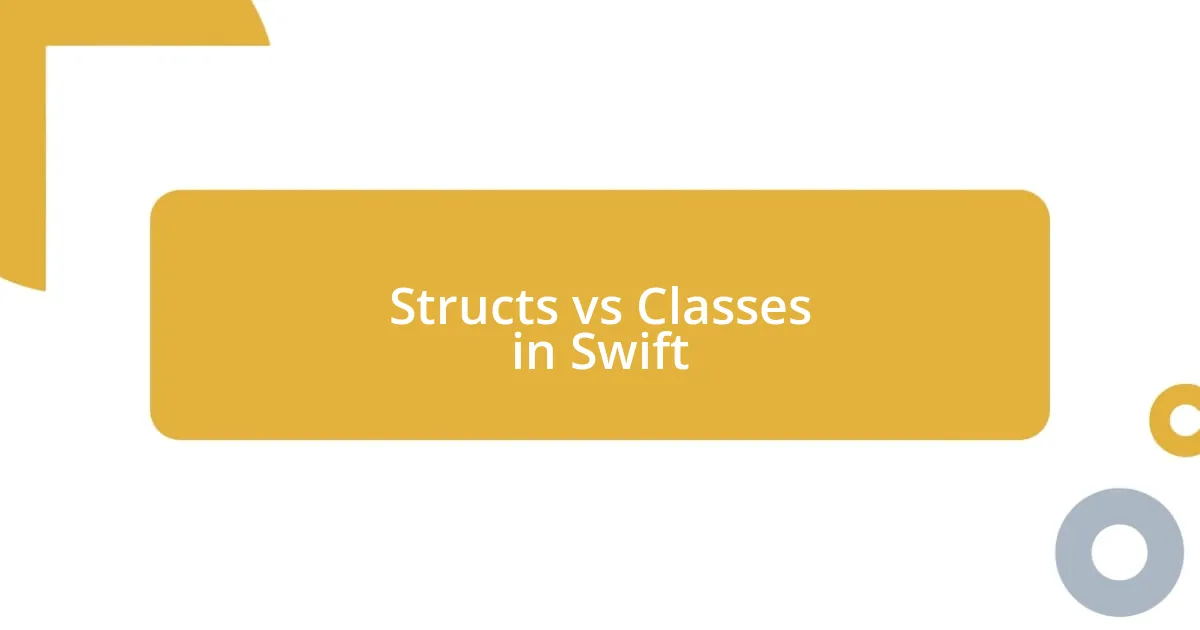
Structs vs Classes in Swift
The debate between structs and classes in Swift often hinges on the concept of reference versus value semantics. I remember diving into this distinction early in my Swift journey and realizing how crucial it is for efficient memory management. With structs, each instance holds its own unique copy of data, which I found immensely helpful when dealing with mutable data. This distinctiveness allowed me to avoid unintended side effects while coding, making my applications more reliable and easier to debug.
On the other hand, classes bring reference semantics into play. I once worked on a project where I needed shared resources across multiple parts of my app. Using classes made it easy to have a single instance that multiple components could interact with. However, this raised the question: At what cost? I often found myself grappling with issues related to unintentional data changes. It’s a double-edged sword—while classes can be powerful, they require a more meticulous approach, especially regarding managing state.
Ultimately, the decision between structs and classes boils down to the specific needs of your app. I’ve learned that if I need a simple, lightweight object with independent behavior, structs are my go-to. But for scenarios where shared state is beneficial, classes fit the bill. This ongoing experience has shaped my approach to Swift programming and highlighted the importance of choosing the right tool for the job. What will you choose in your next project?

Best Practices for Structs
When working with structs, I’ve found it essential to use meaningful names for both the struct and its properties. A well-named struct can communicate its purpose at a glance, making your codebase much more readable. For example, I once created a struct called Address with properties like street, city, and zipcode. This clarity not only saved time for anyone reading the code but also helped me understand its function quickly during troubleshooting.
Another best practice I’ve adopted is to keep structs lightweight and focused. I try to limit each struct to a single purpose, which makes the codebase easier to maintain. I distinctly remember when I had a struct that did too much—it was like a Swiss Army knife, but cumbersome! Refactoring it into smaller, more specialized structs significantly improved my overall code structure and efficiency.
Lastly, I make a habit of using let for properties that do not need to change after initialization. This reinforces immutability, which I’ve observed leads to fewer bugs and clearer logic in my applications. When I switched a property in my struct from var to let, I felt an immediate sense of relief. It was like decluttering my workspace—suddenly, everything felt more organized and easier to manage. Why create unnecessary complications when you can foster clarity right from the start?

Advanced Struct Usage Techniques
One advanced technique I’ve implemented in my use of structs is leveraging computed properties. For instance, I once created a struct representing a Rectangle with properties for width and height. Adding a computed property called area allowed me to calculate the area on-the-fly without requiring extra storage. This approach not only made my code cleaner but also eliminated redundancy—it felt great to know my structure was both functional and efficient. Have you tried using computed properties in your structs yet?
Another powerful tool in struct management is the ability to conform to protocols. I recall a project where I used the Codable protocol in my UserProfile struct, which simplified JSON encoding and decoding. This allowed me to seamlessly convert data formats and saved me a lot of time. By utilizing protocols, I could expand the functionality of my structs without cluttering them with unrelated code. Isn’t it liberating when your code just works like that?
Finally, incorporating extensions has been a game changer for my struct design. For example, I created a struct called ShoppingCart and used extensions to separate different functionalities, like adding items and calculating totals. This gave me the flexibility to keep the core struct concise while enhancing its capabilities. I’ve learned that adopting this modular approach not only fosters better organization but also makes my code more readable. Have you considered how extensions could benefit your code structure?

Common Pitfalls with Structs
When I first started working with structs, I stumbled into the trap of overusing mutable properties. Instead of recognizing that certain values should remain constant, I often opted for var, leading to unintentional changes in state. This became a frustrating issue during code reviews when I had to explain why my data structures weren’t behaving as expected. I learned that embracing immutability helps me develop more predictable and easier-to-understand code.
Another common pitfall I’ve faced is neglecting to implement proper validation within my structs. I recall a time when I created a User struct that accepted a date of birth. Without any checks, I ended up with invalid dates that caused my app to misbehave later on. This experience taught me the importance of including initializer checks. Thinking ahead and ensuring data integrity at the outset can save a lot of headaches down the line. How often do you find yourself dealing with data that just doesn’t match your expectations?
Lastly, I’ve encountered challenges when my structs took on too many responsibilities. Initially, I had a Book struct that handled everything from author details to publication info. It became overwhelming not only for me but for anyone else who had to maintain or extend the code. After some reflection, I split the Book into multiple structs, distributing the load appropriately. This not only made my code cleaner but also lightened the mental burden of navigating intricate logic. Have you tried breaking down your structs? It can really enhance your clarity and productivity!