Key takeaways:
- Property wrappers like
@State,@Binding, and@ObservedObjectenhance state management, improving UI responsiveness and interaction. - Understanding when to use
@StateObjectversus@ObservedObjectis crucial for effective data ownership and shared state across views. - Best practices include encapsulating state in dedicated objects, minimizing observable properties, and employing view models for better maintainability and clarity.

Understanding State Management
State management in SwiftUI can be a bit of a puzzle at first, but once you grasp the concepts, it opens up a world of creative possibilities. I remember when I first started working with SwiftUI and struggled with how to effectively manage state in my app. It felt overwhelming, but as I focused on understanding how state affects my views, everything began to click.
What really struck me was the power of property wrappers like @State and @Binding. These tools allow you to create a connected experience between your UI and the underlying data. For example, when I modified a property wrapped with @State, I was always amazed at how seamlessly the UI reflected those changes in real-time. Have you ever experienced that ‘aha’ moment when your app responds instantly to your inputs? It’s those moments that make development so rewarding.
One thing I’ve learned is that managing state isn’t just about keeping track of variables; it also involves understanding the flow of data in your app. Each time I refactored my code to better represent the state, I felt more in control and less frustrated. It’s almost like unraveling a mystery—every piece of state contributes to the narrative of your app, and when you manage it well, the whole experience feels cohesive and engaging.
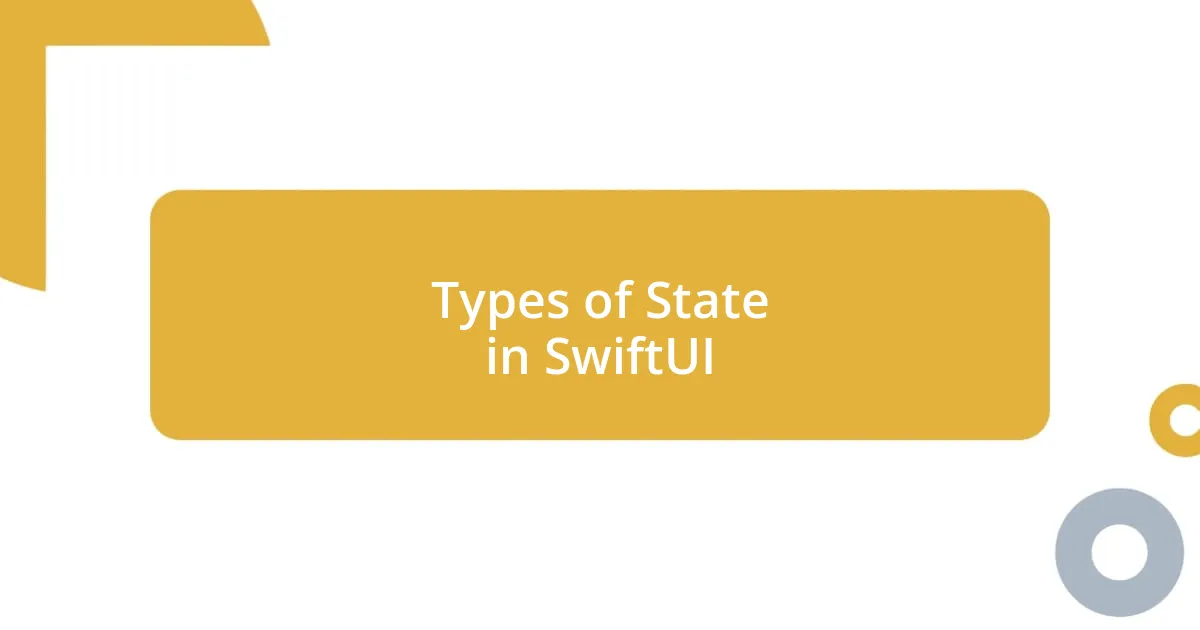
Types of State in SwiftUI
In SwiftUI, understanding the different types of state is crucial for creating smooth and responsive interfaces. From my experience, I’ve found that each type of state serves a unique purpose, helping to manage the connections between your data and the user interface. The primary types I regularly use include:
- @State: This is used for local state that belongs to a single view. It’s like the little secrets that each view keeps to itself, and it can be quite empowering to see how quickly simple changes can affect the UI.
- @Binding: This acts as a bridge between parent and child views, allowing them to share state. It reminds me of a dance—when one partner moves, the other follows, creating harmony between components.
- @EnvironmentObject: This is for sharing state across a wider scope within your app. It’s akin to having a central library of information that any view can access, making complex data sharing seamless.
- @ObservedObject: When you have more complex data models, this property wrapper comes into play. In my early projects, I often found myself wrestling with how to keep various views updated—using
@ObservedObjectwas like finding the right key to unlock easier communication.
Each of these property wrappers brings its own flavor to the mix, and understanding when to use which has really transformed my workflow. It’s fascinating to see how well they interact, and mastering this interaction has made my applications much more efficient.

Using @State for Local State
Using @State in SwiftUI feels like giving each view its own personal notebook. When I started working with it, I was surprised by how easy it made tracking local state changes. For instance, I remember developing a simple toggle switch. With just a few lines using @State, I could easily control whether the switch was on or off. The real-time updates were incredible—I could see my changes reflected immediately in the UI, which encouraged me to experiment more with the design.
What really stands out about @State is its isolation. Each view holding its own state means you can develop without worrying about unintended side effects in other parts of the app. This encapsulation helped me to structure my apps better and maintain clarity. There were times when I had multiple views requiring their own distinct data—a quick @State implementation not only made this straightforward but also instilled a sense of organized control in what could easily become chaos.
Lastly, I’ve learned that @State is not simply about data, but about the overall user experience. During a project where I built a dynamic form, I found myself relying heavily on @State to manage the user inputs. Seeing how quickly those inputs translated into noticeable changes on-screen made my work feel alive. It’s like nurturing a garden—when you attend to the individual plants (or states) carefully, the whole garden flourishes beautifully. There’s a unique satisfaction in seeing your interface change in accordance with your local state that truly enriches the development process.
| Feature | Details |
|---|---|
| Purpose | Manages local state within a single view. |
| Isolation | Ensures state changes in one view don’t affect others. |
| Usage | Ideal for simple user interactions and controls, like toggles or text fields. |

Managing State with @Binding
Using @Binding in SwiftUI has truly enriched my development toolkit. It’s fascinating how it facilitates communication between parent and child views, almost like a family sharing traditions. I recall a scenario where I needed a child view to update the parent view’s state based on user input—implementing @Binding made this a breeze. Suddenly, changes I made in the child were reflected in the parent, allowing for a cohesive flow of information that felt almost magical.
One of the best aspects of @Binding is how it enhances reusability in my components. For example, I worked on a settings screen where multiple toggle options shared the same logic but had different states. By defining a @Binding for each toggle, I created a single, reusable component without duplicating code. It was a game-changer, reducing complexity and making my code cleaner. Have you ever faced a similar situation where reusability could simplify your code? It’s these small but crucial improvements that can elevate your projects.
In my opinion, using @Binding fosters a collaborative mindset in app design. Each time I implement it, I feel like I’m crafting a more dynamic conversation between my views. Just the other day, while building an interactive form, I was amazed at how @Binding allowed me to reflect user choices instantly across various fields. That responsiveness ignited an excitement in me, reminding me that creating user-friendly interfaces is a fulfilling journey. The ability to share states so seamlessly is like having the perfect conversation—mutual understanding without the noise of confusion.
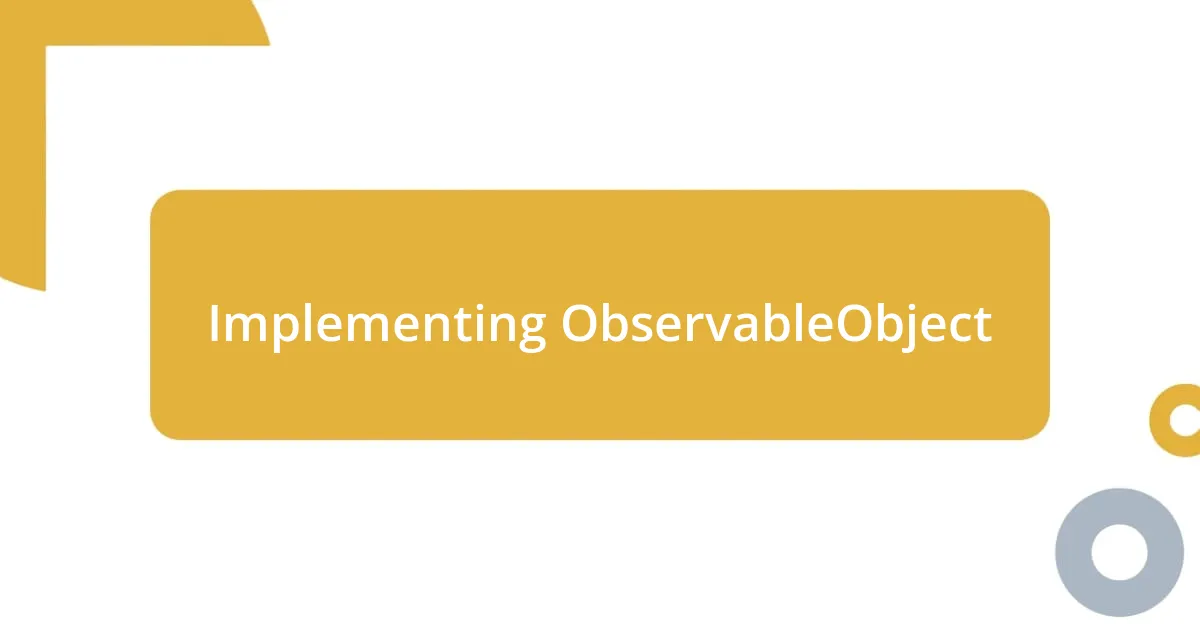
Implementing ObservableObject
Implementing ObservableObject in SwiftUI has been a true revelation in managing shared state across multiple views. I remember a project where I had a complex dashboard that needed real-time updates from various sources. By creating an ObservableObject that gathered data and published changes, I was able to communicate effortlessly between the views. This means I could set a central source of truth, which dramatically simplified how I managed the state throughout my application.
What’s particularly powerful about ObservableObject is the way it integrates with SwiftUI’s reactive architecture. When I made changes to the object, all views observing it were automatically notified, leading to a smooth and responsive user experience. I once worked on a feature that displayed live data from an API; seeing the UI update instantly with fresh information was not just satisfying, but it reinforced my appreciation for how SwiftUI embraces data flow. Have you experienced that “aha!” moment when everything just clicks? It’s a feeling that makes the learning curve worthwhile.
A practical tip I’ve picked up is to always include the @Published property wrapper within ObservableObject. This small step ensures that any changes trigger automatic view updates. I can still recall the moment I added this to a cart management system, and the list instantly refreshed as I added items. That immediate feedback is like a rewarding pat on the back during development—it keeps you motivated and confirms you’re on the right track. Embracing ObservableObject has transformed not only my approach to state management but has also invigorated my entire development process.
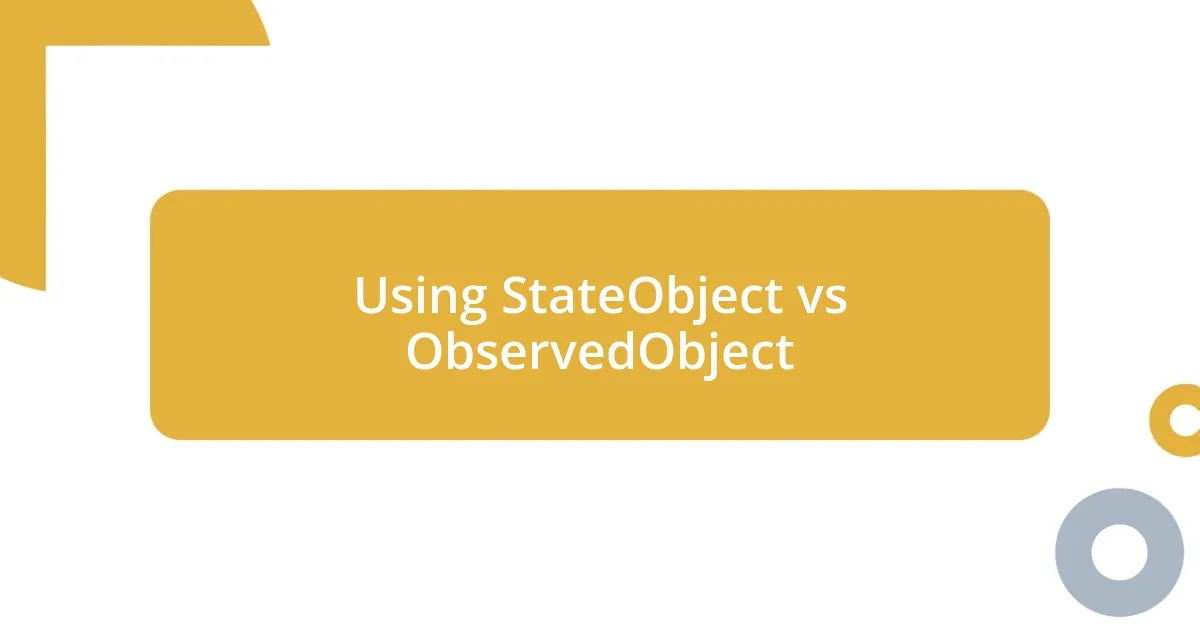
Using StateObject vs ObservedObject
Using @StateObject and @ObservedObject in SwiftUI can feel like navigating two sides of the same coin, but each serves a distinct purpose. From my experience, I find that @StateObject is essential when I’m creating an instance of a model for a view. For instance, while building a fitness app, I created a view where the user tracks their progress. Using @StateObject to manage the user’s data ensured that it remained consistent throughout the lifecycle of the view, instilling a sense of reliability that I highly value.
Conversely, @ObservedObject has been invaluable in scenarios where I’m working with data that’s being passed from a parent view. I vividly recall a situation where I had a details view reliant on a shared model from its parent. Implementing @ObservedObject allowed me to tweak the shared data while keeping the interface dynamic and responsive. Have you ever experienced the satisfaction of watching your UI update seamlessly? It’s a reminder of how effective state management can create an engaging user experience, making your app feel alive.
One crucial takeaway I’ve learned is to pay attention to the ownership of the data. If I find myself needing to control how a view uses shared state, @StateObject feels like a more responsible choice. I remember feeling a sense of clarity when I organized my views this way during a recent project. It made everything so much clearer and more maintainable, almost like solving a complex puzzle. Understanding when to use each approach has been a game changer in my SwiftUI journey, creating a harmonious balance between my views and their data.

Best Practices for State Management
One of the best practices I’ve adopted over time is to use encapsulation when managing state. I remember a situation where I mistakenly allowed multiple views to manipulate the same state directly, which led to a chaotic user experience—think conflicting updates and unexpected behaviors. By wrapping state in dedicated objects, I found that it not only tidied things up but also ensured that each part of my application adhered to a single responsibility principle. Have you ever felt overwhelmed by a tangled web of state changes? Simplifying state management has been a game-changer for me.
Another practice I swear by is to minimize the number of observable properties. Early on, I excitedly used @Published on every variable in my ObservableObject, thinking it would maximize responsiveness. However, I soon realized this approach created unnecessary complexity. Instead, I learned to identify the core properties that truly need observation. This refinement drastically reduced re-renders and improved performance. It’s like decluttering a workspace—once you remove the distractions, you can really focus on what matters.
Finally, I recommend embracing the power of view models. Establishing a clear separation between your views and the underlying data logic can do wonders for maintainability. I remember launching a sizable project where I introduced a view model to manage API calls separately from the UI layer. The clarity it provided was not only refreshing but also sparked creativity as I could focus more on UI design without being bogged down by data concerns. Have you explored using view models yet? If not, it might just be the secret ingredient you’re looking for.














