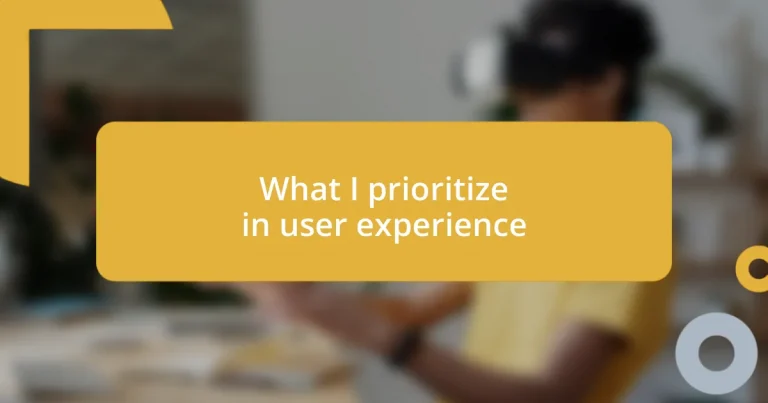Key takeaways:
- User experience priorities include clarity, simplicity, responsiveness, emotional connection, usability, accessibility, and consistency.
- Usability testing is essential for identifying user pain points and informing design decisions, ultimately leading to improved user satisfaction.
- Design should prioritize intuitive navigation and accessibility to cater to diverse user needs, enhancing overall engagement.
- Incorporating user feedback loops fosters community involvement and aids in iteratively improving product design and user experience.
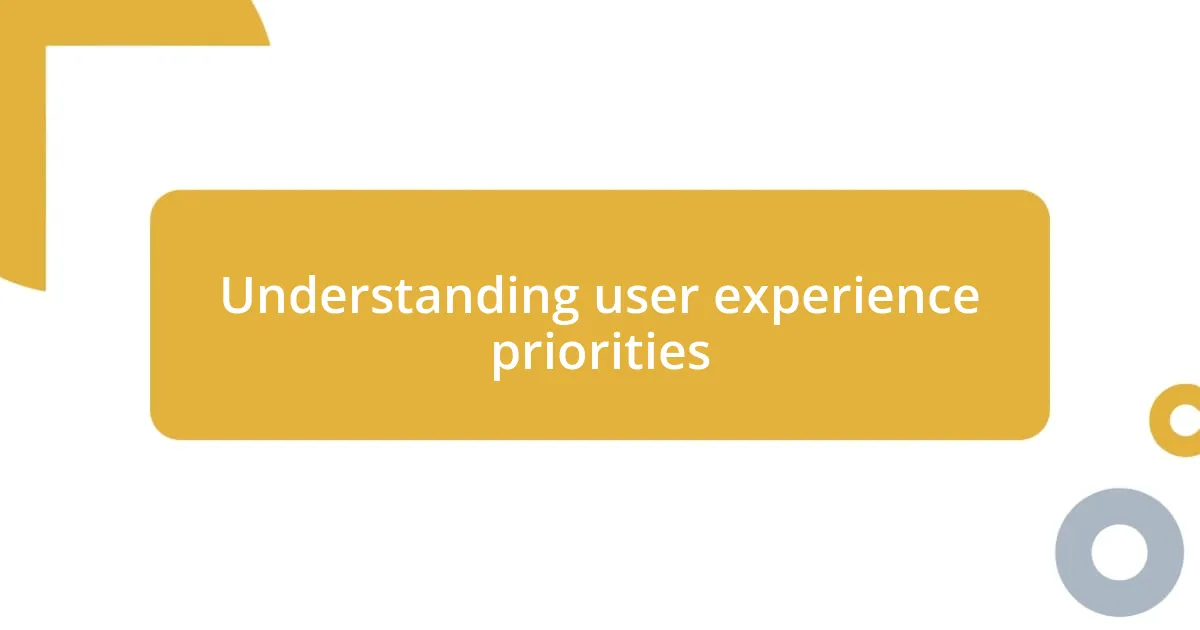
Understanding user experience priorities
When I think about user experience priorities, I often reflect on a time when I was navigating a particularly clunky website. Frustration washed over me as I struggled to find what I needed. It made me realize that clarity and simplicity are not just nice-to-haves; they are essential for keeping users engaged.
Another priority I focus on is responsiveness. Users today expect quick, fluid interactions. I’ll never forget the disappointment I felt when an app I loved froze during a critical moment. It really drove home the importance of ensuring a seamless experience. Is there anything worse than a poor experience that forces you to abandon a task?
Lastly, I’ve learned that emotional connection plays a significant role in user experience. Recently, I came across an app that personalized greetings based on user behavior, and I couldn’t help but smile. It’s those little touches that make a difference, creating not just a user but a loyal advocate. Wouldn’t you agree that an emotionally resonant experience keeps users coming back for more?
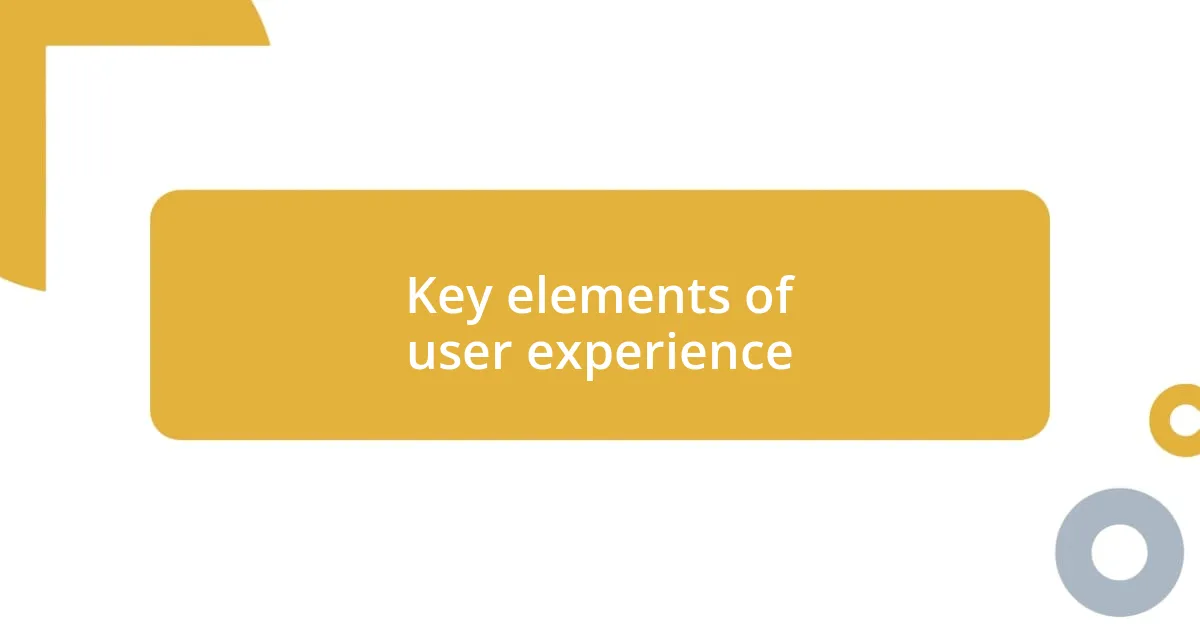
Key elements of user experience
One of the key elements of user experience that stands out to me is usability. I recall a time when I encountered a beautifully designed app, but navigating it felt like solving a puzzle without a guide. The frustration was palpable, and it reminded me that no matter how visually appealing a product may be, it must offer intuitive navigation and clear calls to action to truly serve its users. Usability is where form meets function, ensuring that users can achieve their goals with ease.
Another crucial aspect is accessibility. I vividly remember using a website that implemented screen reader-friendly designs and alt text for images. It opened up a world I hadn’t considered before, helping me appreciate the diversity of users’ needs. When products are designed for everyone, it fosters inclusivity and enhances the overall experience.
Here’s a quick rundown of the key elements I prioritize in user experience:
– Usability: Clear navigation and effective layout.
– Accessibility: Catering to diverse user needs.
– Responsiveness: Quick load times and fluid interactions.
– Emotional connection: Personalization that evokes feelings.
– Consistency: Uniform design and behavior across platforms.
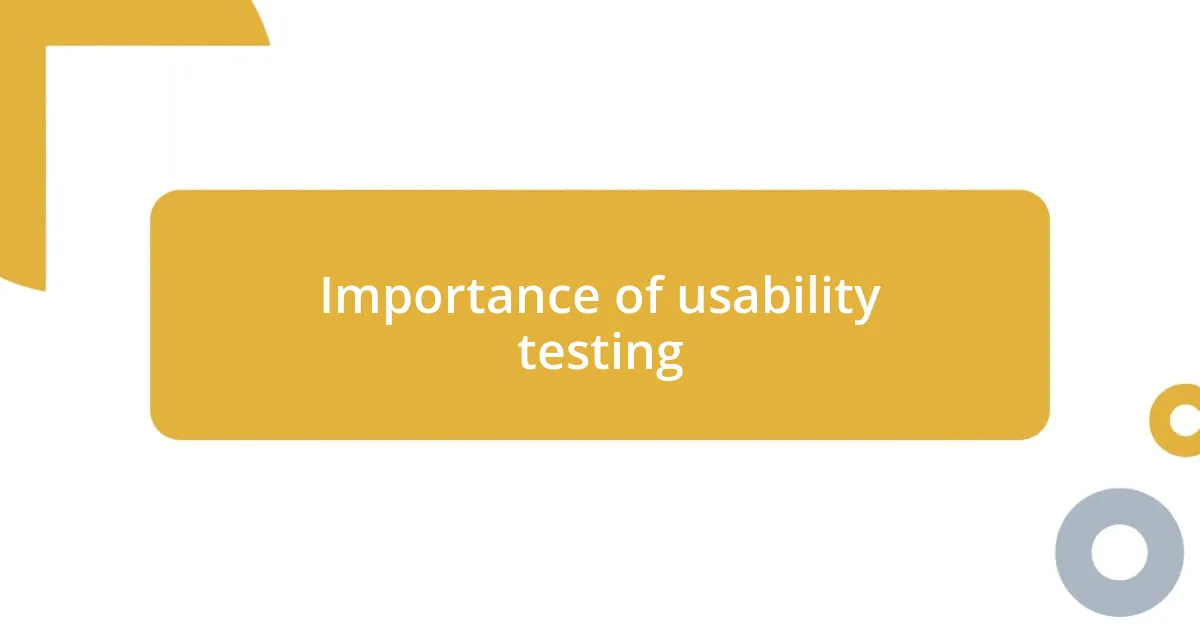
Importance of usability testing
Usability testing is a critical step in ensuring that the users can effectively interact with a product. I remember conducting a round of usability tests for a mobile application I developed. Observing real users struggle with simple tasks, such as locating a key feature, was eye-opening. It reinforced my understanding that usability tests reveal not just where users encounter difficulties but also what features resonate with them.
The insights gained from usability testing can directly impact design decisions. For instance, one time, feedback from beta testers highlighted how users preferred a more prominent search bar. We acted on this and saw an uptick in user engagement. This experience taught me how valuable user feedback is; it can transform a good product into a great one.
Ultimately, usability testing isn’t just about identifying problems; it’s about fostering a mindset focused on continual improvement. Reflecting on a project where small tweaks based on user feedback made a world of difference, I realized how nurturing user relationships and prioritizing their needs leads to lasting success in design.
| Benefit | Description |
|---|---|
| Identifies Issues | Uncovers usability problems through direct feedback from users. |
| Informs Design Decisions | Guides improvements based on actual user preferences. |
| Enhances User Satisfaction | Ensures the final product meets user needs efficiently, resulting in a positive experience. |

Creating intuitive navigation
Creating intuitive navigation is vital for a seamless user experience. I remember redesigning a website’s navigation after hearing from users that they often felt lost. By simplifying the menu and categorizing content logically, I witnessed firsthand how empowered users become when they can find what they need effortlessly. It’s interesting to think: how much smoother would my online interactions be if more designers prioritized simplicity in navigation?
I’ve also learned that intuitive navigation relies heavily on user familiarity. For instance, when I changed the placement of a search bar on an app—moving it to the top, where users naturally expect it to be—the feedback was overwhelmingly positive. This taught me a valuable lesson: knowing where to place features is just as crucial as what those features are. Are we making assumptions about our users’ knowledge? The insights I gleaned from observing user behavior reinforced that our expectations must align with their experiences.
Moreover, consistency plays a significant role in navigation. I think back to a project where maintaining uniformity across various pages not only enhanced usability but also fostered trust. Users felt secure navigating through the site, believing they understood its layout. Isn’t it intriguing how simple design choices can make a substantial emotional impact on the user? When I see users engage without hesitation in a consistent environment, it affirms my belief that thoughtful design can lead to meaningful experiences.

Designing for accessibility
Designing for accessibility is an essential aspect of user experience that I hold in high regard. I recall a project involving an educational application where I prioritized features for users with visual impairments. By implementing high-contrast color schemes and adjustable text sizes, we not only met accessibility guidelines but also discovered an untapped audience. Seeing users navigate the app with confidence made me realize the profound impact accessibility has on user engagement. How often do we consider that our designs might exclude individuals with different needs?
In a different project, I faced a challenge while creating an online platform for elderly users. Their feedback emphasized the importance of larger clickable areas, especially for those with limited dexterity. So, I expanded button sizes and simplified forms. The response was overwhelmingly positive, and it sparked a thoughtful discussion about what inclusive design truly means. Have we been inadvertently designing for a narrow user base? This experience taught me that accessibility benefits everyone—not just those who require it.
Accessibility isn’t a mere checkbox; it’s an opportunity for innovation. I vividly remember a time when I incorporated voice navigation in a mobile app after hearing from users with mobility challenges. They expressed how frustrating it was to use touch commands. Once we enabled voice-activated controls, we opened the door to a more engaging experience. It made me ponder: what other solutions are waiting to be discovered if we just listen a bit more closely? Each time I see someone effortlessly use a feature designed with accessibility in mind, I am reminded how thoughtful design can truly democratize technology.
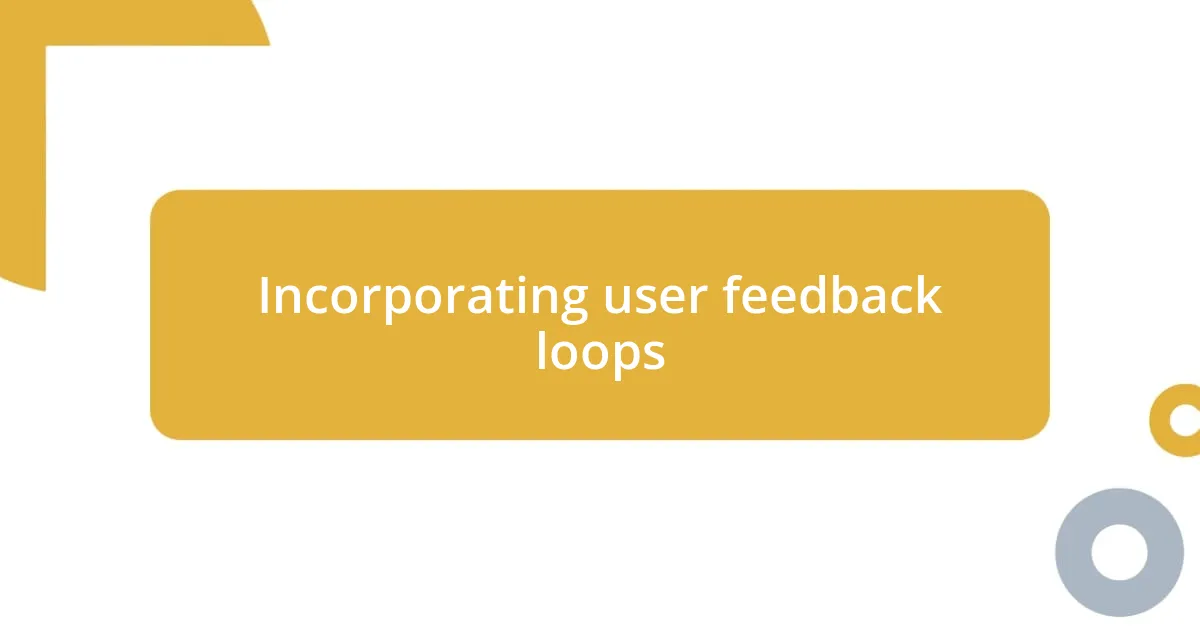
Incorporating user feedback loops
Incorporating user feedback loops is crucial for elevating user experience. I remember launching a new app feature only to find out that users struggled with its complexity. Their feedback prompted me to hold a series of informal sessions, where I observed their pain points firsthand. This direct interaction not only clarified their needs but also made them feel valued, reinforcing the idea that listening is just as important as designing.
It’s fascinating to consider how iterative improvements stem from genuine user insights. For instance, I once implemented a feedback button right on the interface. Initially, I didn’t expect much engagement, but to my surprise, users began submitting suggestions regularly. Their input guided my next steps, such as refining the onboarding process based on their specific recommendations. Isn’t it amazing how a small change can lead to a rich stream of valuable feedback that directly impacts design decisions?
Engaging users in feedback loops isn’t simply about gathering data; it’s about building a community around your product. After conducting surveys and implementing changes, I saw an increase in user satisfaction scores. More importantly, I noticed a change in their level of enthusiasm—users felt like co-creators rather than passive consumers. Reflecting on this, I ask myself: how can we further harness this collaborative spirit to continuously improve user experience? It’s clear to me that nurturing these loops not only enhances usability but also deepens the emotional connection between users and the product.

Measuring user satisfaction effectively
Measuring user satisfaction effectively requires a blend of quantitative and qualitative approaches. In one instance, I employed Net Promoter Score (NPS) surveys to gauge user loyalty after a major product update. The results surprised me—while the score indicated some users were promoters, others felt disillusioned. This prompted me to dive deeper with follow-up interviews, allowing me to uncover specific pain points that numbers alone couldn’t reveal. Don’t you think it’s fascinating how a simple metric can open the door to deeper conversations?
Observing user behavior through analytics tools has also proven invaluable. During a recent project, I noticed a slight drop in engagement on a particular feature. Instead of only speculating, I reached out to users who had previously interacted with it, asking them about their experience. Many expressed confusion over its functionality, prompting me to simplify the user interface. That moment reminded me: sometimes, the most telling insights come from simply asking “why” rather than solely relying on data trends.
Another method I cherish is the use of sentiment analysis. After implementing it on a customer support platform, I was amazed to see how it quantified feelings behind user comments. A significant number were expressing frustration based on response times. It spurred our team into action—now we focus not just on resolving issues, but on enhancing the overall support experience. As I reflect, I can’t help but wonder: how well are we really tapping into the emotions behind user interactions? It’s clear that understanding user satisfaction goes beyond numbers; it’s about connecting on a human level.