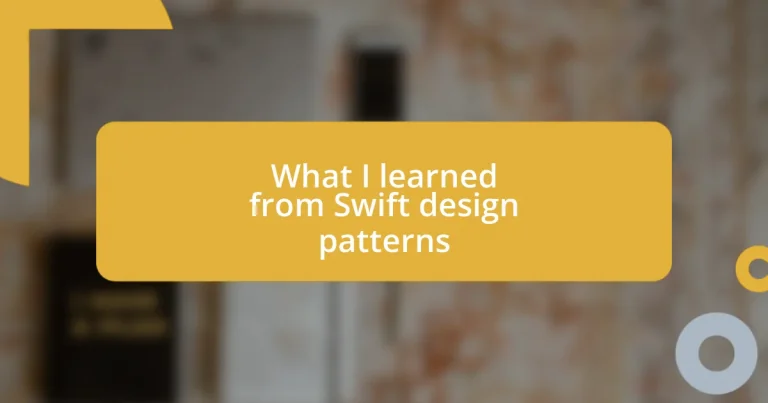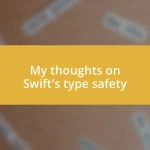Key takeaways:
- Understanding design patterns like MVC, Observer, and Singleton improves code readability, maintainability, and scalability in Swift applications.
- Implementing the MVC pattern helps to organize projects, allowing focus on individual components without being overwhelmed.
- The delegation pattern facilitates communication between app components while avoiding tight coupling, enhancing maintainability.
- Using the Singleton pattern centralizes resource management, providing a single source of truth, but requires careful application to avoid tightly coupled code.
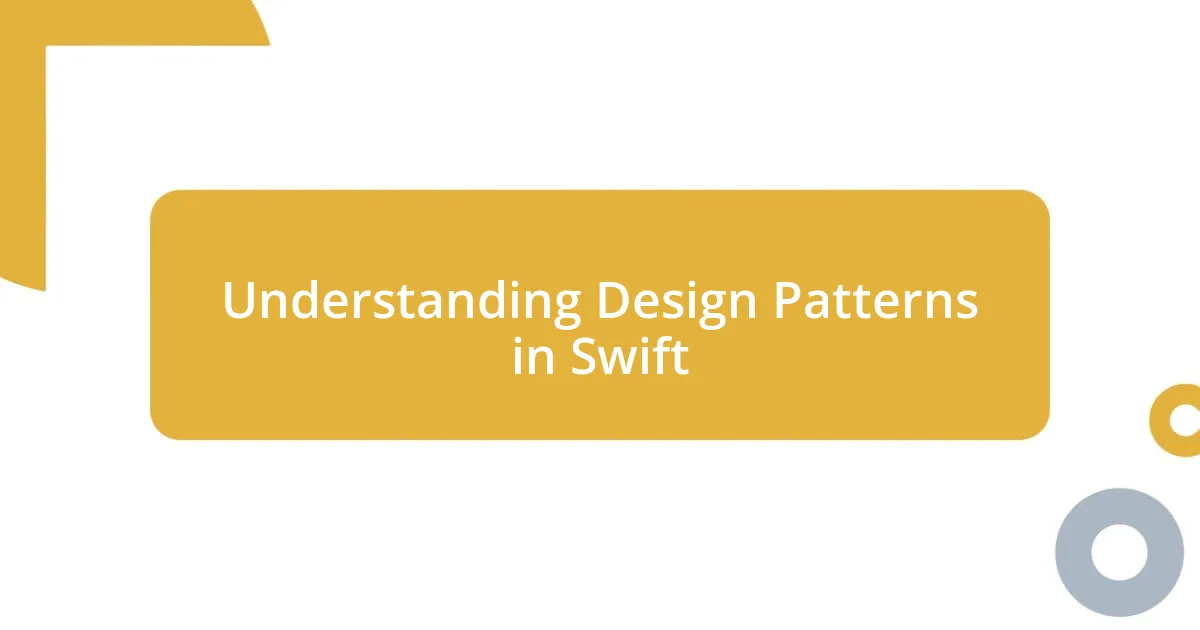
Understanding Design Patterns in Swift
Diving into design patterns in Swift was like discovering a secret language for me. Designing code using these patterns not only improves readability but also enhances maintainability. I remember feeling overwhelmed at first, but as I started to see the logic behind patterns like Model-View-Controller (MVC) and Singleton, everything clicked into place.
For example, when I first implemented the Singleton pattern, I felt a wave of relief. It provided a clean way to manage shared resources without the clutter of global variables. Isn’t it fascinating how a simple concept can lead to more organized code? I often found myself asking, “How can I stop duplicating effort?” Understanding these design patterns has allowed me to answer that question with confidence.
Moreover, evaluating design patterns helps me think critically about the architectural decisions I make in my projects. I frequently find myself pondering the implications of choosing one pattern over another and how that shapes the overall app experience. Have you ever considered the long-term impact of your coding choices? With each project, it becomes clearer that these patterns are not just theoretical; they are tools that empower me to build scalable and efficient applications.
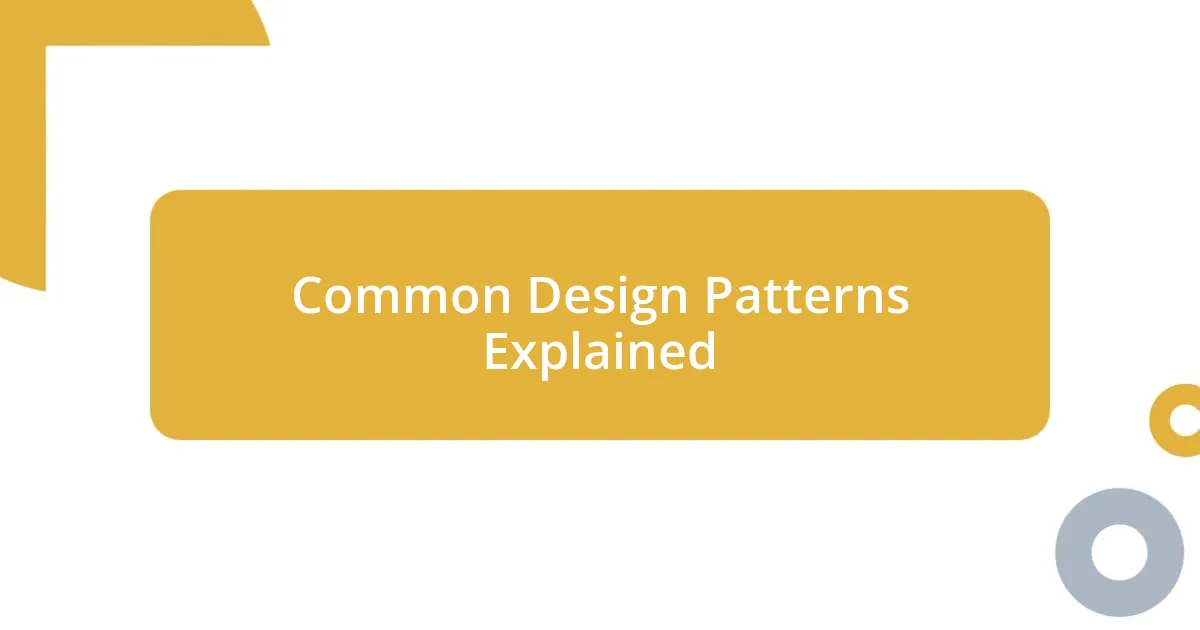
Common Design Patterns Explained
When I explored common design patterns, I encountered several that immediately resonated with my experiences. The Model-View-Controller (MVC) pattern stood out as it delineates the separation of concerns, making code easier to navigate. I remember the first time I refactored a monolithic view into MVC; it felt like winning a small battle in the larger war of code organization. Suddenly, each piece had a clear purpose, and I could focus on features without getting lost in a sea of interconnected logic.
Another pattern that struck close to home was the Observer pattern. It reminds me of how I manage event subscriptions in my apps. The beauty of this pattern lies in its ability to facilitate communication between different parts of the application. I recall integrating it into a project that required real-time data updates. Witnessing the fluidity of data propagation made it rewarding, reinforcing why I enjoy coding—seeing ideas transform into tangible, functional products.
Lastly, I should mention the Factory pattern, a true game changer for me. At first, I struggled with creating objects in my projects, leading to repetitive code. However, implementing a Factory pattern not only streamlined my instantiation processes but also enhanced flexibility. Each time I need to create a new object, I now pause in gratitude for this pattern; it allows me to handle object creation without cluttering my codebase.
| Design Pattern | Description |
|---|---|
| Model-View-Controller (MVC) | Separates data, user interface, and control logic to promote organized code. |
| Observer | Enables a subscription model for event listening, allowing objects to react to changes. |
| Factory | Creates objects without specifying the exact class of object that will be created, enhancing flexibility. |

Implementing MVC in Swift
Implementing the Model-View-Controller (MVC) pattern in Swift has been a transformative experience for me. Initially, I found myself tangled in a web of code that felt chaotic and hard to manage. Once I embraced MVC, everything felt more structured. I distinctly remember the sensation of clarity when I organized my project into distinct components. It allowed me to focus on one part at a time without feeling overwhelmed by the entirety of the app.
Here are some key aspects of MVC that stood out to me:
- Model: Represents the data and business logic. I found that having a dedicated model helped me streamline data handling and keep my code cleaner.
- View: Displays the UI elements. I realized the importance of separating UI logic from data management; it paved the way for more versatile designs and easier updates.
- Controller: Acts as the intermediary. I cannot stress enough how pivotal the controller became in managing interactions and coordinating responses between the model and view.
Each time I apply MVC, I see how it simplifies interactions within my app. Those moments when my code flows effortlessly make me smile, as they remind me just how much I’ve grown in my Swift programming journey.

Utilizing Delegation Pattern Effectively
Utilizing the delegation pattern effectively has been a game-changer in my development projects. I remember the first time I used delegation—a simple task of handling user interactions in a custom view. The moment I set up a delegate protocol, I felt this rush of clarity; it was as if a fog had lifted. My custom view could now communicate with other parts of my app without tightly coupling my components, which ultimately made my codebase easier to maintain.
One crucial insight I’ve gathered is to define clear and specific protocols. In one project, I nearly muddled the purpose of my delegate. By being vague in my protocol definitions, I encountered confusion and bugs that stymied progress. Refining the protocols to ensure that each method served a particular function made interactions flow smoothly. Have you ever faced similar struggles in defining boundaries within your code? I certainly have, and learning to articulate those boundaries was a turning point for me.
Another effective tactic I use is employing weak references for delegates to prevent retain cycles, especially when dealing with view controllers. I once had a frustrating bug that resulted from a retain cycle—my view controller just wouldn’t deallocate! After incorporating weak references, not only did I eliminate the issue, but I also regained the trust in my architecture. It was like a weight lifted off my shoulders. Now, every time I implement the delegation pattern, I feel a sense of pride in creating robust and scalable solutions.

Leveraging Singleton Pattern in Apps
Leveraging the Singleton pattern in my apps has taught me so much about managing shared resources effectively. I remember struggling with instances of a class that needed to be accessed from multiple points in my app, and juggling several instances was a nightmare. When I first implemented the Singleton pattern, I felt an immediate sense of relief; it unified operations by ensuring that I had a single, globally accessible instance of that class. This streamlined approach not only reduced memory overhead but also simplified data handling across components.
One project that stands out in my mind was when I was developing a settings manager for my app. By using a Singleton to manage the settings, I realized that any part of the app could access the same instance, ensuring that changes reflected immediately everywhere. Have you ever faced the hassle of dealing with out-of-sync data? That experience taught me how crucial it is to maintain a single source of truth, which the Singleton pattern effectively provides.
I’ve also learned to be cautious with this pattern, as its global nature can lead to unintended side effects if not handled properly. There was a time when I found myself relying too heavily on a Singleton and inadvertently created tightly coupled code. The challenge was breaking away from that mindset and thinking critically about when to use it. Embracing Singleton patterns has definitely shaped my architectural decisions, but I’ve come to appreciate the balance required to use them wisely. How do you strike that balance in your projects?