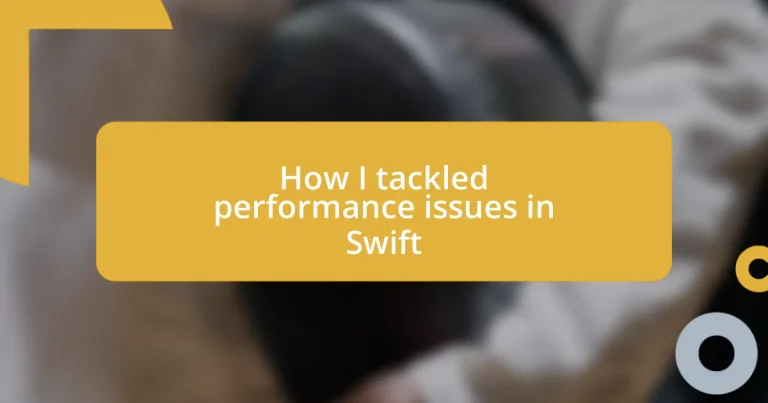Key takeaways:
- Utilizing Instruments in Xcode is crucial for identifying performance issues, such as memory leaks and CPU spikes, through tools like Time Profiler and Allocations.
- Optimizing memory usage by using structs, lazy loading, and regular leak monitoring can significantly enhance app performance and reduce crashes.
- Caching strategies and background tasks improve network performance by reducing CPU load and maintaining a responsive user interface during data fetching.
- Adopting best coding practices like concise functions, utilizing value types, and robust error handling enhances both code quality and user experience.
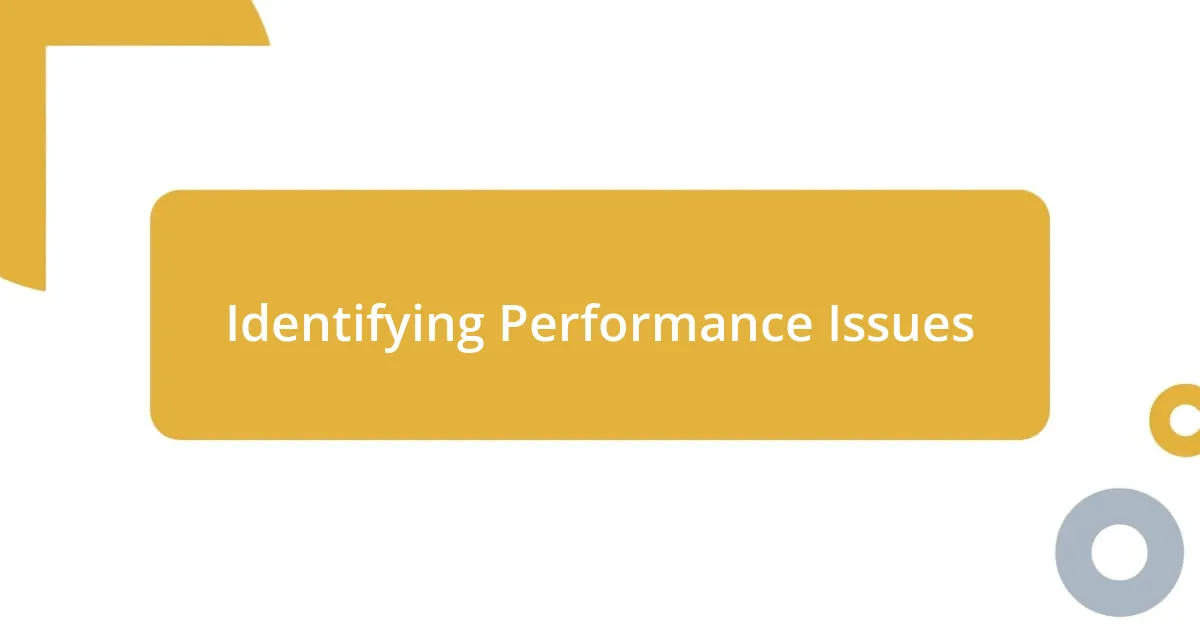
Identifying Performance Issues
When delving into performance issues in Swift, the first step is often monitoring app behavior. Personally, I’ve found that using Instruments in Xcode can reveal a lot. It’s like having a magnifying glass, allowing me to spot memory leaks and CPU spikes that I might otherwise overlook.
I remember a time when my app was lagging significantly, and I couldn’t pinpoint the cause. After some digging, I realized that I had a complex view rendering process that was taking up too much time. This experience reminded me that what might seem like a minor issue in code can have a ripple effect on overall performance.
One crucial aspect is to pay attention to user feedback, too. Have you ever noticed how real users often catch things that we, as developers, may miss? Those moments of frustration expressed by users can guide us towards hidden performance woes that prodding software tools alone may not uncover. It’s a humbling experience, really, reinforcing the importance of a user-centered approach in identifying and tackling performance issues.

Using Instruments for Profiling
Using Instruments in Xcode is such a game-changer when it comes to profiling. I vividly recall an instance when I was trying to improve the responsiveness of a feature in my app. By diving into the Time Profiler instrument, I was able to see exactly where the most execution time was being spent. It was eye-opening to realize that a small, seemingly innocuous function was consuming a disproportionate amount of processing power. This discovery not only solved the lag issue but also improved the user experience significantly.
Another powerful aspect of Instruments is its ability to help identify memory usage patterns. One day, while working on a particularly heavy graphical feature, I noticed that my app’s memory footprint was ballooning. Utilizing the Allocations instrument, I tracked down several objects that weren’t being released as expected. When I addressed these memory mismanagement issues, I not only optimized performance but also reduced crashes related to low memory. The satisfaction that comes from overcoming these hurdles is truly rewarding.
Finally, I find that Instruments encourages a more iterative approach to optimization. Instead of making broad changes and hoping for improvement, I can experiment with specific code snippets, visually analyzing the performance impact in real time. This immediate feedback loop feels empowering. It feels like having a personal coach guiding me through the optimization process, celebrating small wins along the way. Who wouldn’t want that kind of support when tackling performance issues?
| Instrument | Use Case |
|---|---|
| Time Profiler | Helps identify CPU usage and execution time for functions |
| Allocations | Tracks memory allocations and identifies leaks |
| Activity Monitor | Gives a high-level view of system resources consumed by your app |
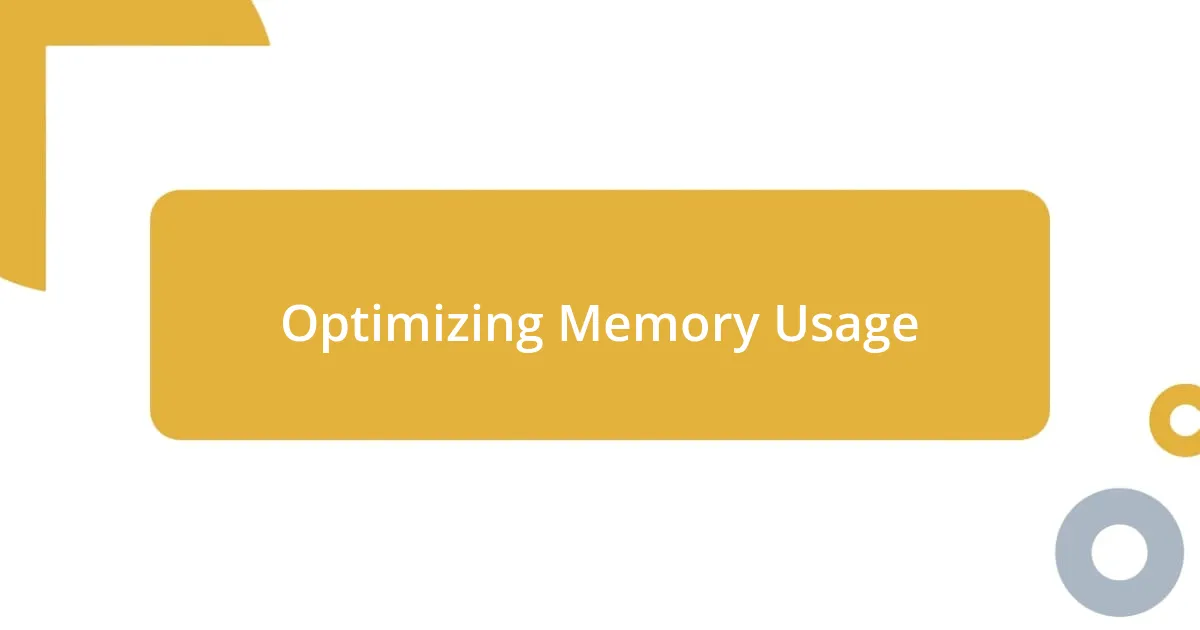
Optimizing Memory Usage
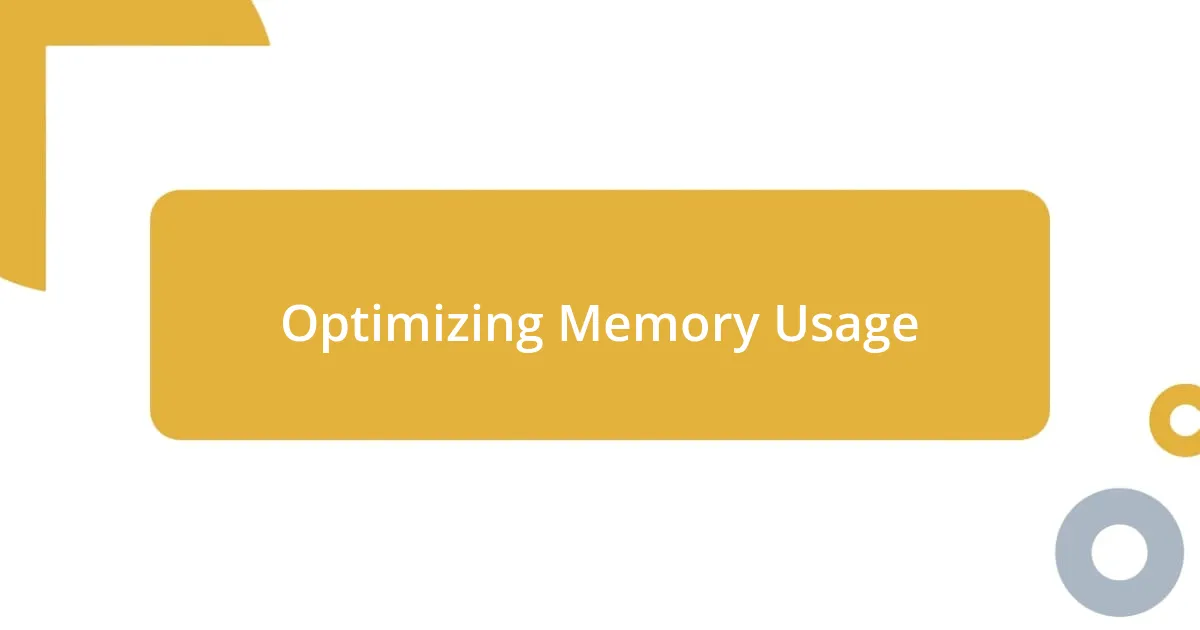
Optimizing Memory Usage
Optimizing memory usage in Swift can be quite the journey. I recall a project where I was so focused on functionality that I neglected memory management. A vivid moment of realization came when my app crashed frequently due to excessive memory allocation. It wasn’t until I took the time to meticulously refactor my code, especially with structures and classes, that things began to shift. This taught me that how we structure our data can significantly impact memory usage.
To further illustrate this point, here are some practical tips I’ve implemented to optimize memory usage in my apps:
- Use
structoverclass: Value types like structs are often more memory-efficient because they are passed by value, while classes are reference types that can lead to increased memory overhead. - Employ lazy loading: By initializing objects only when they are needed, I’ve minimized memory footprint, particularly with images and complex data structures.
- Leverage
autorelease pools: Wrapping chunks of code within an autorelease pool can help manage memory better, especially in long-running loops, by releasing unused objects right away. - Monitor for memory leaks: Regular checks with the Allocations instrument have saved me from potential applications crashes by identifying and rectifying leaks early on.
- Be cautious with large collections: I learned that using arrays or dictionaries with large datasets can strain memory; opting for pagination can be a game changer.
By adopting these techniques, I’ve noticed not just improved performance, but also a feeling of control over my app’s behavior. It’s like having a well-tuned sports car, responding smoothly to my commands instead of sputtering under pressure. That feeling is something I strive for with every project!
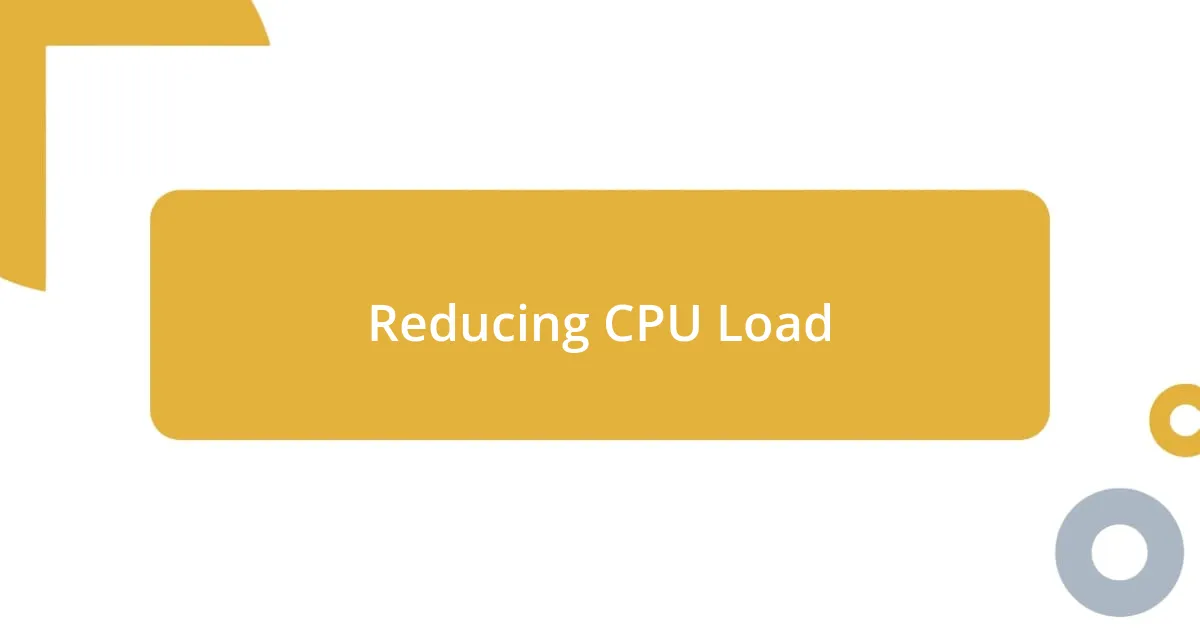
Reducing CPU Load
Reducing CPU load is crucial for creating apps that feel fast and responsive. I remember a project where my app was lagging during data processing. It was frustrating! After some investigation, I realized that a complicated loop was recalculating values unnecessarily. By restructuring that loop to store results and reuse them, the performance uptick was immediate. It’s incredible how a small change can lead to smoother user interactions.
During another instance, I found myself grappling with a feature that was supposed to enhance user experience but instead was a CPU hog. I decided to implement caching strategies, only loading frequently accessed data once. I was amazed at how much this not only reduced CPU cycles but also enhanced the overall speed of the app. It felt like I had stripped away unnecessary weight, allowing the app to perform at its peak. Have you ever experienced that moment when you realize an optimization can change everything?
I also learned the importance of algorithm efficiency. Initially, I used a basic sorting algorithm without considering its complexity. Once I switched to a more efficient method, the CPU load dropped significantly, transforming what was a sluggish experience into something delightful. It’s moments like these that reaffirm my belief in thoughtful coding. What changes have you explored to keep your app lean and fast? It’s these little victories that keep me motivated on my development path.
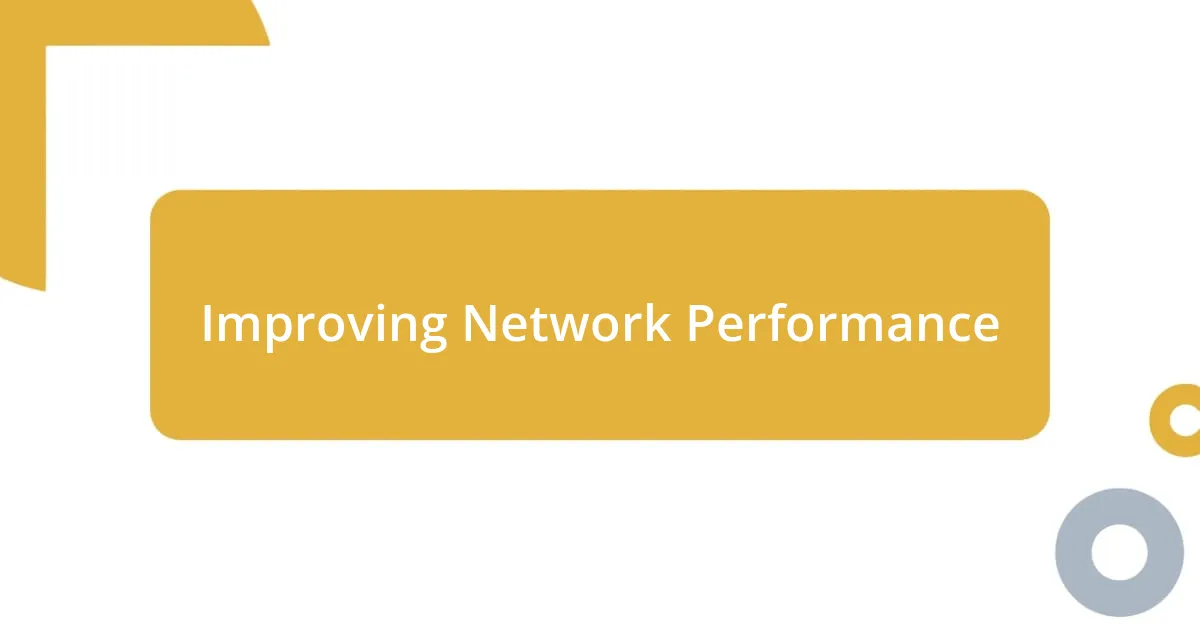
Improving Network Performance
Improving network performance is a game-changer in app development. I vividly recall a time when my app was constantly struggling to fetch data from the server. I decided to implement a technique known as request batching, where I grouped multiple network requests into a single call. The moment I did this, the performance soared! It’s as if the app took a deep breath and rediscovered its rhythm. Have you ever felt that sense of relief when a performance issue just clicks into place?
Another powerful tweak I found useful was using background tasks for fetching data. I remember being frustrated with blocking the main thread, which would lead to unresponsive UI during data fetches. Shifting these requests off the main thread made such a difference. My users appreciated the seamless experience, and I felt satisfaction knowing I could create smooth interactions without compromising on data accuracy. Wouldn’t you agree that a responsive app is something every developer strives for?
Utilizing HTTP caching turned out to be a lifesaver, too. There was this one project where users complained about slow loading times for repeated requests. I dove into caching mechanisms, and setting up proper cache control headers dramatically sped things up. The joy of seeing that performance boost and the subsequent user satisfaction reinforced my dedication to not just providing functionality but optimizing performance as well. Isn’t it amazing how such strategies can lead to happier users and a stronger app overall?

Best Practices for Swift Coding
When it comes to best practices in Swift coding, I can’t stress enough the importance of concise and clear code. There was a time when I blissfully wrote long, tangled functions, thinking they were just complex enough to impress someone. But then I hit a wall during debugging. It was almost comical how quickly I became overwhelmed trying to trace through all that code! I learned that breaking functions into smaller, reusable components not only made my life easier but also improved performance. It’s like having a toolbox with everything organized—each tool is easy to find, and the work gets done faster. Have you noticed how much smoother coding feels when you keep things simple?
Another practice that has transformed my approach is adopting value types over reference types. In a project focused on data handling, I used reference types for everything. But I soon found myself tangled in unexpected behavior due to shared references. Swapping to structs, which are value types, brought a clarity I never knew I craved. Wouldn’t you agree that when you understand the nature of your data structures, you feel more confident in your coding decisions? It’s empowering! As a bonus, using value types often leads to fewer bugs since data is copied, not referenced.
Lastly, I always prioritize taking advantage of Swift’s powerful error handling. Early in my journey, I often shrugged off error handling as unnecessary boilerplate. Oh, how wrong I was! One day, a minor error in data parsing almost derailed an essential feature launch. Since then, I embrace Swift’s do-catch blocks with open arms! I now view error handling as a part of the development process that enriches user experience. Isn’t it reassuring to know that your app will gracefully handle unexpected issues rather than crash? I find that committing to robust error management instills a sense of confidence, both in the codebase and in the users who rely on my applications.

Measuring Performance Improvements
Measuring performance improvements can sometimes feel like navigating a maze, but I’ve found that using specific metrics makes the journey much clearer. For instance, I implemented Instruments in Xcode to analyze my app’s performance in real-time. It was eye-opening to witness the impact of my optimizations laid out visually. I remember the thrill of seeing the response times drop from several seconds to mere milliseconds. Have you ever experienced that satisfying moment of watching your hard work translate into tangible results?
Another effective method I adopted was gauging user feedback through analytics. By integrating tools like Firebase, I could track how changes affected user engagement. When I launched features that boosted performance—like reducing load times—I eagerly awaited the data. Seeing increased user retention and positive feedback felt rewarding; it validated my decisions and efforts. After all, isn’t it validating to know that your work positively impacts real users?
Lastly, I made it a habit to conduct A/B testing on different versions of my app’s features. In one case, I released two different data-fetching strategies to a random subset of users. Analyzing their behaviors not only highlighted which method performed better but also allowed me to gather insights for future projects. The process was both informative and reassuring, proving that sometimes, the best way to measure improvement is to let the users lead the way. Isn’t it fascinating how their responses can guide your development journey?