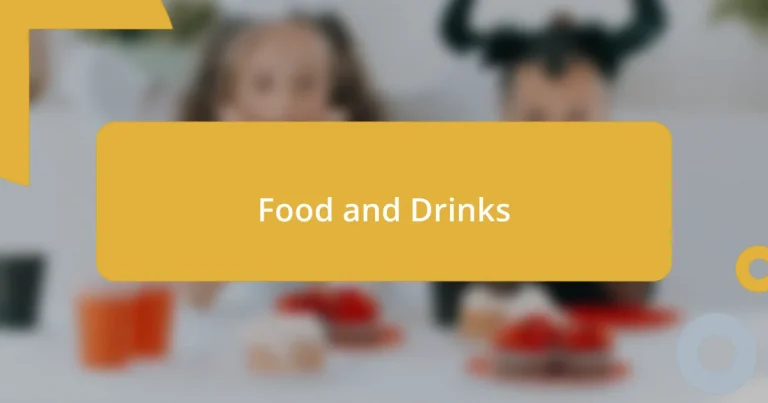Key takeaways:
- Redux promotes a structured state management approach by utilizing a single source of truth, making state transitions explicit and predictable.
- Integrating Redux with iOS involves creating a store, setting up reducers, and utilizing middleware like Redux Thunk to handle asynchronous actions effectively.
- Testing Redux components, including asynchronous actions, is crucial for reliability and confidence in application performance, facilitating better user experiences.
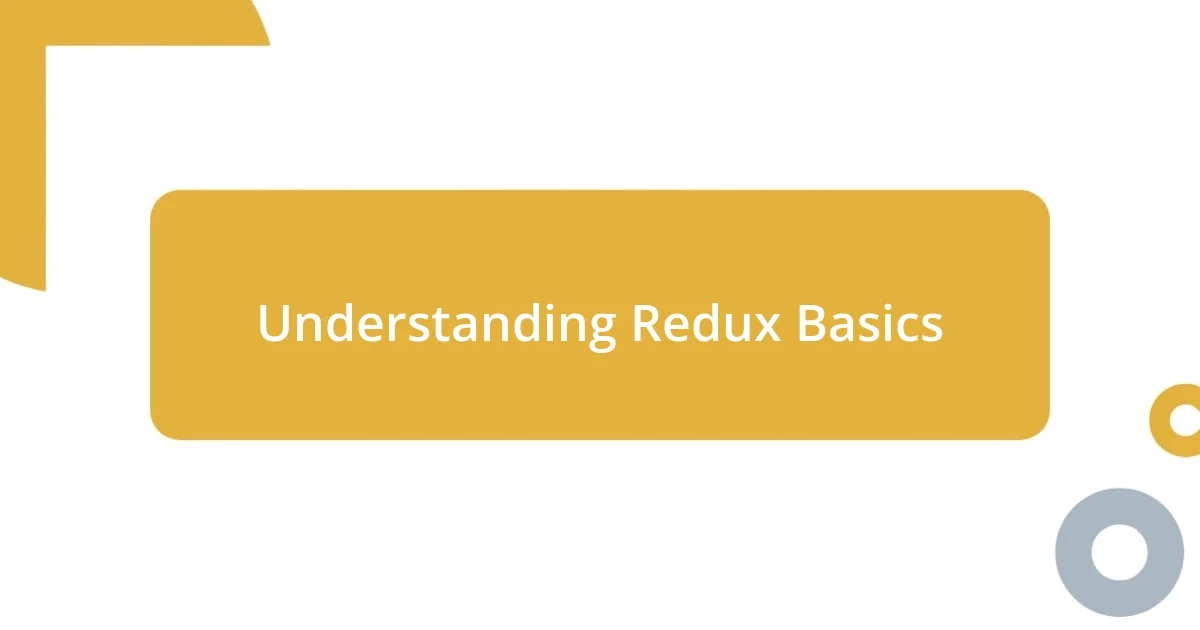
Understanding Redux Basics
When I first encountered Redux, I was intrigued by its promise of state management simplicity. The core principle revolves around a single source of truth, which means all your application’s state is stored in one central location. It was like finding my way through a crowded city where I could now see a clear map guiding me through each component.
One of the most enlightening aspects for me was the concept of actions and reducers. An action is simply a plain object that describes what happened, while a reducer is a pure function that takes the previous state and an action to calculate the next state. It felt empowering to separate concerns this way; instead of becoming overwhelmed by countless state changes, I could track and predict how my application would react to user interactions.
I often wondered, how can something so simple be so powerful? The answer lies in its predictability. When using Redux, every state transition is explicit and traceable, allowing me to easily debug and understand the flow of data. This clarity not only improved my coding experience but also allowed me to collaborate more effectively with my team, as we could all grasp how state management worked in the same way.
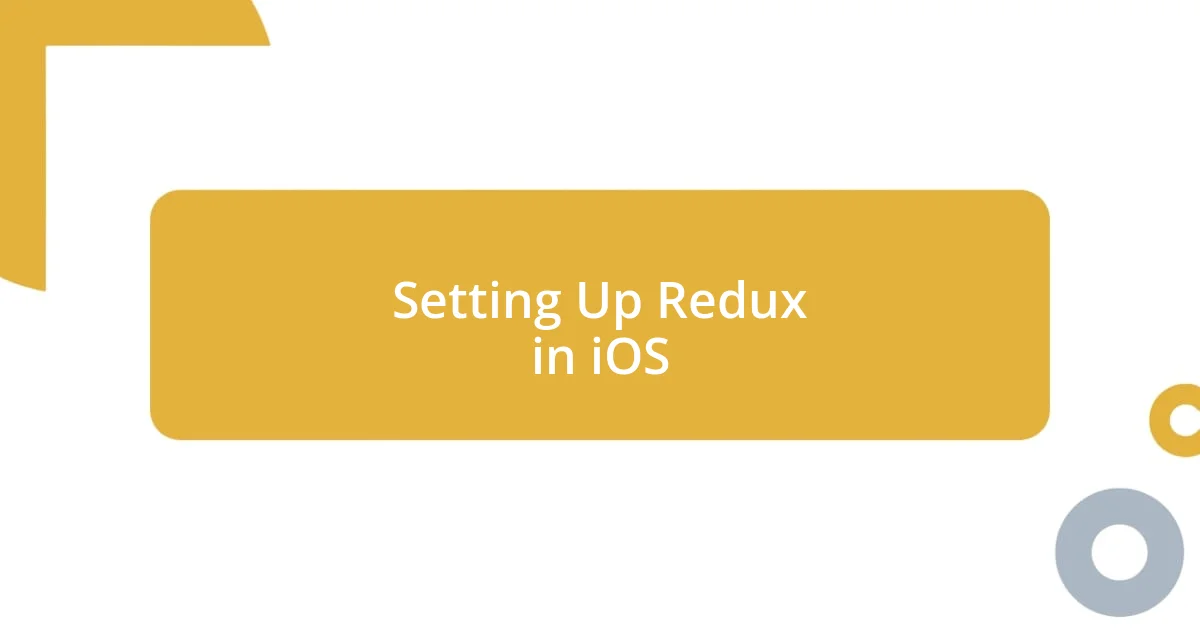
Setting Up Redux in iOS
Setting up Redux in an iOS application may initially seem daunting, but I found that breaking it down into simpler steps really helped clarify the process. First, I integrated the Redux library using CocoaPods, which was a breeze. I remember the excitement I felt as I watched my Xcode project quickly recognize the new framework, opening up a world of structured state management.
Next came the crucial part: creating a store. This is essentially where Redux keeps all the state, and defining the reducers felt like piecing together a puzzle. I can’t forget the moment when I successfully connected my views to the store. It was rewarding to see how a single source of truth can streamline data flow across my application, transforming a chaotic state management approach into a well-ordered system.
Finally, I utilized middleware to handle asynchronous actions, such as API calls. It was both a challenge and a thrill—managing side effects truly elevated the functionality of my app. Employing middleware felt like adding a secret ingredient to my recipe; it took my application’s performance to a whole new level, enabling smoother user interactions.
| Step | Description |
|---|---|
| Install Redux | Use CocoaPods to integrate the Redux library into your iOS project. |
| Create Store | Establish the main store to hold your application state, using reducers for state transitions. |
| Middleware Setup | Implement middleware for managing asynchronous actions, enhancing your app’s responsiveness. |
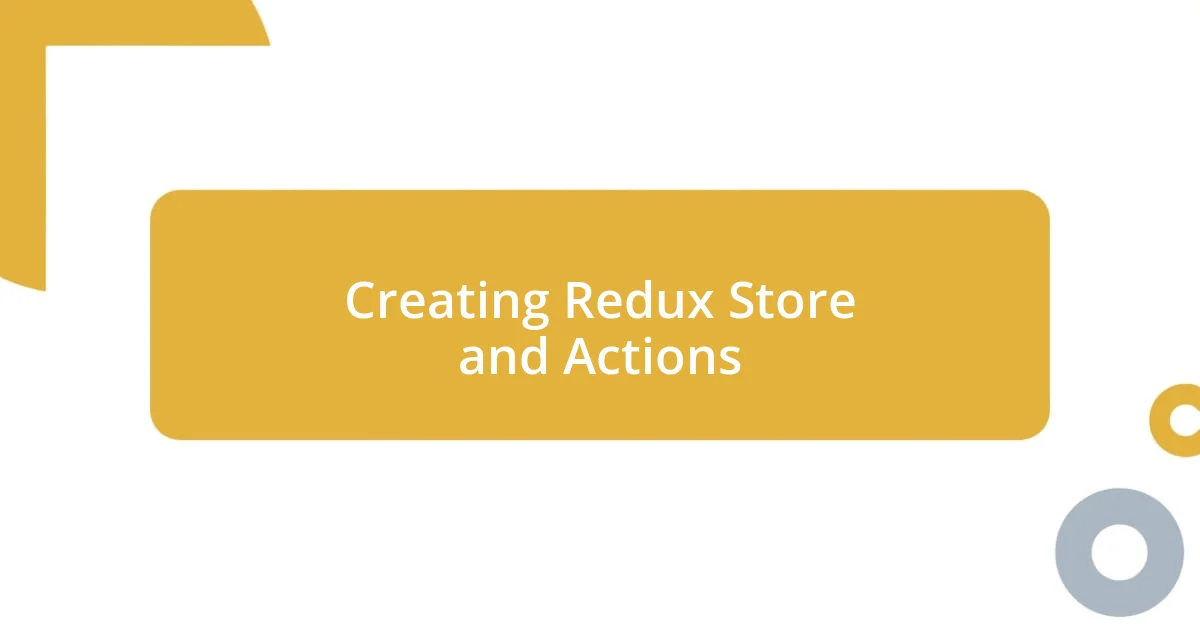
Creating Redux Store and Actions
Creating the Redux store was one of those exhilarating moments in my journey. As I sat down to define my first store, I felt a mix of anticipation and curiosity. The clarity of having this single source of truth was refreshing. I worked through setting up the reducers with a sense of purpose, imagining how each action I dispatched would ripple through the application. I recall the sense of accomplishment that washed over me when I first saw my state being updated correctly—it was like cracking a code I had been trying to decipher.
To build your Redux store and actions effectively, consider these crucial elements:
- Define Your State Shape: Before even diving into code, I visualized what my application’s state would look like. Understanding this upfront saved me from multiple refactoring sessions later on.
- Create Actions: I crafted simple action creators that made sense for my application needs. Each action was like a story, conveying a specific change or event.
- Combine Reducers: Using
combineReducersnot only organized my reducers but also reflected the modularity of my app. It was great to see how segments of state could be handled independently yet work together seamlessly.
Getting down to those nitty-gritty details made all the difference, transforming Redux from a concept into a practical tool for my app development.

Implementing Reducers for State Management
Implementing reducers is where the real magic of state management with Redux takes place. I often think of reducers as the custodians of my application’s state—they define how the state changes in response to actions. Each time an action is dispatched, the reducer’s role is crystal clear: it receives the current state and the action itself, processes them, and returns a new state. It’s like a conversation where the reducer thoughtfully listens and responds, ensuring everything remains in harmony.
In my experience, defining reducers was not just about writing functions; it was about embracing a philosophy. I vividly remember the first time I structured a reducer to handle a simple action, like updating user information. The challenge was exhilarating, and when I saw the change reflected in my UI in real time, it was as if the pieces of the puzzle fell perfectly into place. How often do you get to experience such immediate feedback from your code? This fast iteration reinforced my understanding of the flux of state and made the coding journey all the more fulfilling.
One key takeaway I’ve gathered from my endeavors is the importance of keeping reducers pure. By maintaining a clear boundary where reducers only derive state without side effects, I noticed that my application was much easier to debug. It made me reflect on how clarity in coding can mirror clarity in life—when we stay focused on our core responsibilities and avoid distractions, things tend to run more smoothly. Really, how can we harness the power of reducers to keep our state management clean and efficient? By ensuring that each reducer is straightforward, I found that it drastically simplifies both development and long-term maintenance.
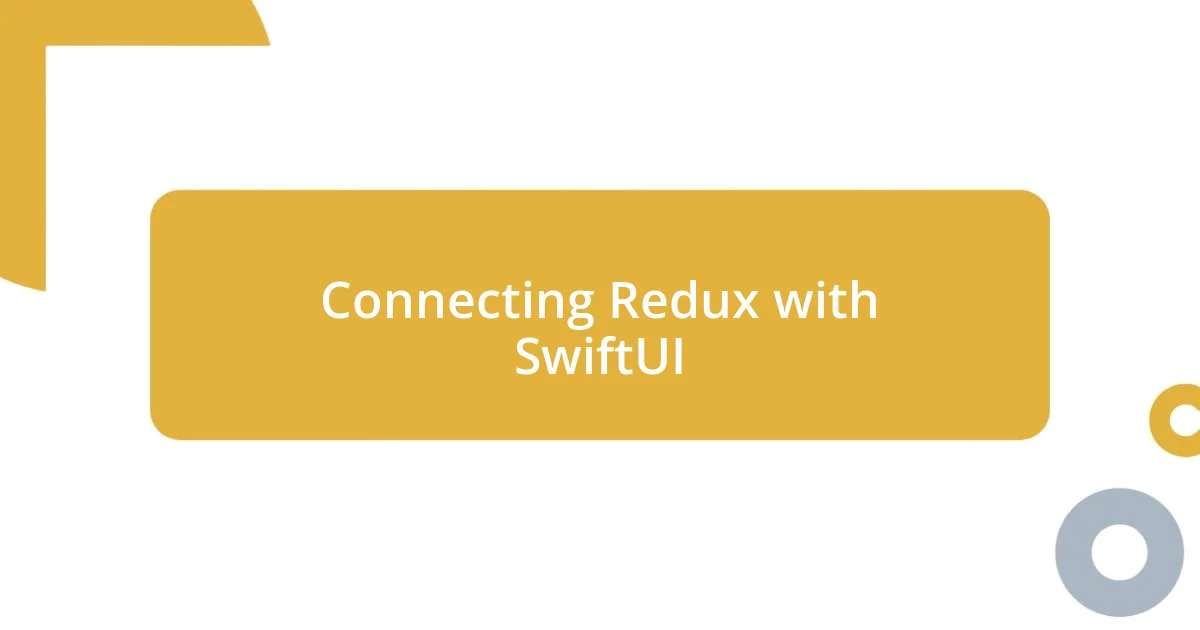
Connecting Redux with SwiftUI
When it came to connecting Redux with SwiftUI, I was both excited and a bit apprehensive. The thought of integrating these two frameworks was daunting at first, but I found that the SwiftUI @EnvironmentObject was a game-changer. By using it, I could inject the Redux store into my SwiftUI views seamlessly. I remember the exhilaration of seeing my UI automatically reflect the state changes I made in Redux; it felt like my code was truly alive.
In practice, I often wondered how best to structure my connections. What worked wonders for me was creating a dedicated StoreProvider in my SwiftUI app. By wrapping my root view with this provider, I was able to pass the Redux store down the view hierarchy effortlessly. This approach not only maintained a clear separation of concerns but also allowed me to inject any required state without putting undue stress on the components. It was a profound realization when I finally understood how this separation led to cleaner and more testable code.
I also learned to appreciate the power of SwiftUI’s onReceive modifier. This became my go-to tool for reacting to changes in the Redux store. For instance, when an action dispatched led to a change in state affecting user data, I could trigger a refresh in my view. The emotional satisfaction I felt when witnessing these dynamic updates in real time was immense. It made the coding process, often filled with trials and errors, feel like a creative journey rather than a chore—how empowering is it to see your work come to life before your eyes?
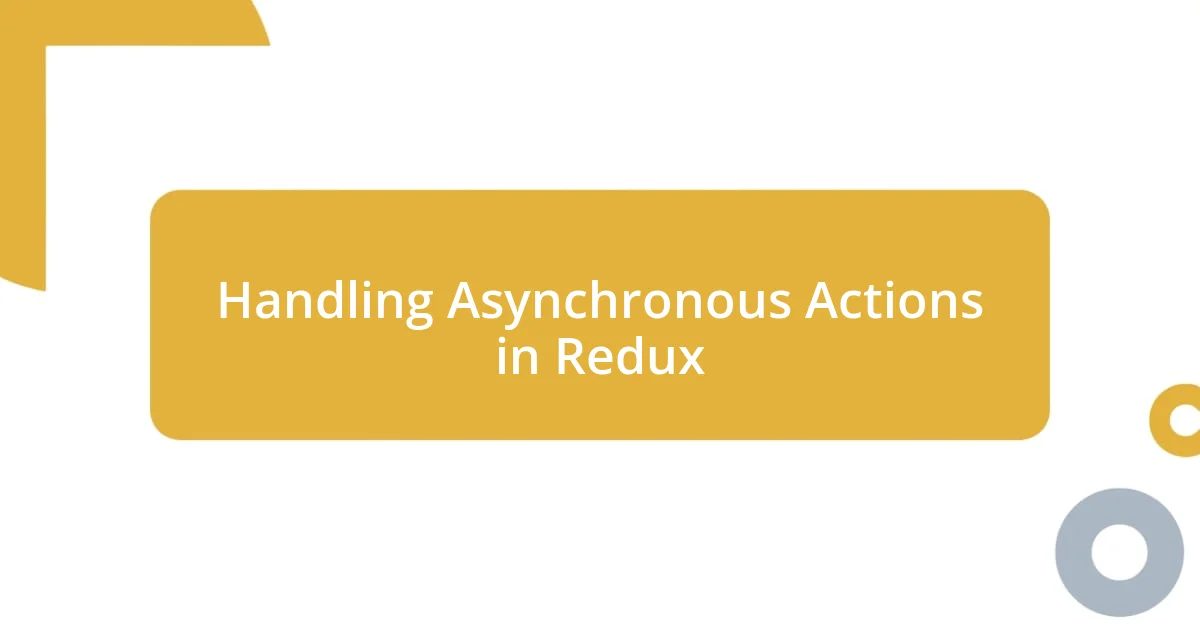
Handling Asynchronous Actions in Redux
To handle asynchronous actions in Redux effectively, I found that middleware plays a crucial role. Redux Thunk, for instance, allows me to write action creators that return a function instead of an action. This function can then dispatch actions conditionally, depending on the outcome of an asynchronous call, like fetching data from an API. It felt like discovering a powerful tool that both simplified my code and enhanced its capabilities.
I vividly recall when I integrated network requests with Redux Thunk for the first time. I was working on a project that required user authentication, and the async nature of juggling logins and network responses made me a bit uneasy. However, by structuring my actions correctly and employing Thunk, I was able to dispatch pending, success, and failure actions that reflected the loading state of my UI. This gave a fantastic user experience, keeping users in the loop about what was happening behind the scenes.
One question that often arose for me during this process was how to manage multiple asynchronous actions that could happen in quick succession. I shared this concern with peers, and we found that using a combination of Thunk and well-structured state management strategies allowed us to maintain clarity and efficiency. By crafting actions that represented different states clearly, like FETCH_DATA_SUCCESS or FETCH_DATA_FAILURE, we empowered ourselves to handle errors or updates seamlessly—truly a win-win for performance and user experience. Have you ever felt that rush of satisfaction from refining your async flow? I certainly did when I saw my application run smoothly, even during unpredictable network conditions.

Testing Redux Implementation in iOS
Testing Redux in an iOS application can feel like navigating a complex maze. Early in my journey, I realized that unit testing actions and reducers was essential. I remember pouring over my test cases late at night, ensuring my actions dispatched the correct types and payloads. It was empowering to see green checkmarks in my test suite, reinforcing the reliability of my state management with Redux.
One particular challenge I faced was testing asynchronous actions, especially with Redux Thunk. Initially, I felt overwhelmed, but I soon discovered that using frameworks like XCTest combined with promises provided clarity. I crafted tests to simulate network responses, observing how my components reacted, and I felt a profound sense of accomplishment when everything functioned seamlessly. Have you walked that tightrope between testing and implementation, where each small victory felt monumental? I certainly have, and it’s those milestones that keep our coding journey exhilarating.
As I continued to refine my testing strategies, I began to appreciate the significance of integration testing. I vividly recall running tests that assessed the full flow of my application, ensuring that state changes from one view effectively propagated to another. There’s something cathartic about seeing the entirety of your work validated in a single run. It really hammers home the idea that by investing time in testing, we’re not just creating robust applications; we’re also nurturing our confidence as developers. What about you? How has testing shaped your development experience? For me, it’s been a key ingredient in creating reliable, smooth user experiences.