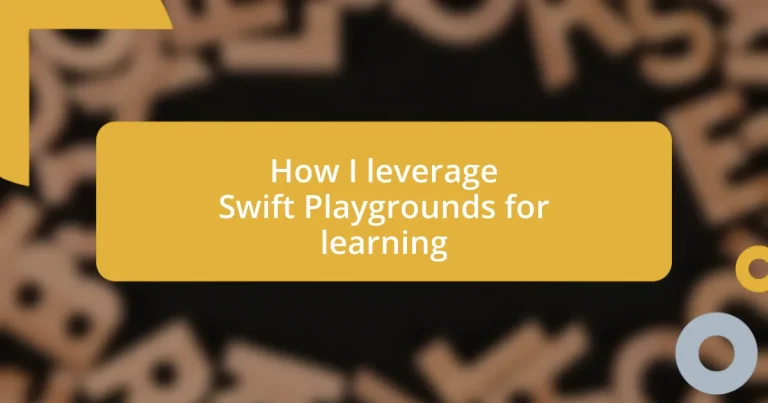Key takeaways:
- Swift Playgrounds offers an engaging, interactive interface that enhances learning through immediate feedback and creative problem-solving.
- Setting up the app is user-friendly, allowing beginners to quickly access coding lessons and challenges.
- Custom projects encourage creativity and exploration, enabling users to integrate personal interests into their learning journey.
- Collaboration with the Swift community fosters support and growth, enriching the overall coding experience through shared knowledge and resources.
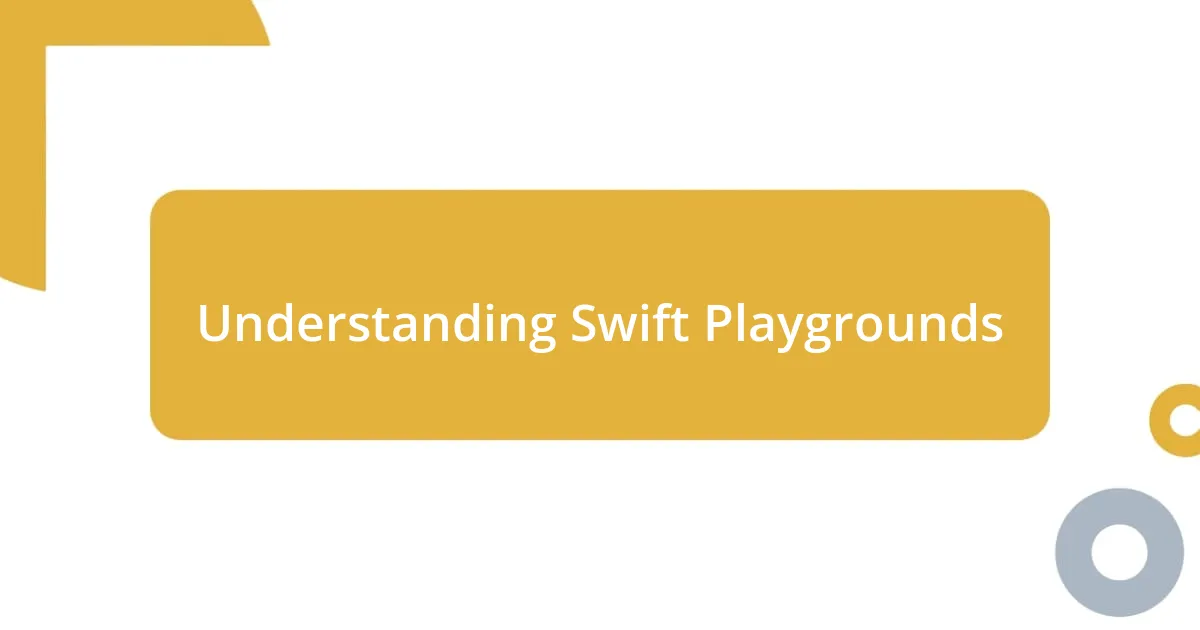
Understanding Swift Playgrounds
Swift Playgrounds is an innovative app that truly makes coding accessible and fun for everyone, including those who have never touched a line of code. As I first dove into it, I remember feeling a mix of excitement and intimidation—as if embarking on a treasure hunt where the map was in a foreign language. But once I got the hang of it, I realized that each task worked like a puzzle, inviting me to think critically while I played.
One of the most striking features of Swift Playgrounds is its interactive interface, which I find incredibly engaging. I vividly recall the moment when I solved my first challenge; it was euphoric! Learning through immediate feedback not only keeps the spirit of discovery alive but propels the learning experience forward. How many educational tools offer such an immediate rush of accomplishment?
Another aspect that stands out to me is the diverse range of lessons, catering to various learning styles. I remember experimenting with different projects, which sparked my creativity in ways I hadn’t anticipated. Did you know that you can even create your own mini-apps? That’s the beauty of it—there’s no one-size-fits-all approach, allowing each learner to carve their unique path in the programming world.

Setting Up Swift Playgrounds
Setting up Swift Playgrounds is a breeze, which is one of the reasons I really appreciate it. After downloading the app on my iPad, it felt like I was opening a treasure chest full of resources. The onboarding process was so intuitive that I hardly noticed it happening. I simply tapped through the initial screens, and before I knew it, I was ready to dive into coding challenges.
To get started, I recommend the following steps:
- Ensure you have an iPad or Mac with the latest version of iOS or macOS.
- Download Swift Playgrounds from the App Store—it’s free!
- Open the app and explore the various coding lessons and challenges.
- Start with the “Learn to Code” section if you’re a beginner.
- Familiarize yourself with the interface; the tooltips help a lot.
I remember feeling a tinge of nerves while trying to figure out where to click next, but once I started exploring, I was surprised by how quickly it all came together. Each tap led to a new discovery, and I couldn’t help but smile as I advanced through the lessons. The environment felt welcoming, like an old friend encouraging me to keep going.

Exploring Built-In Activities
Exploring the built-in activities within Swift Playgrounds opens up a world of creativity and problem-solving. The variety of challenges available is truly impressive. I remember stumbling upon the “Create Your Own Adventure” activity. Crafting a story while coding not only reinforced what I learned but also ignited my imagination. It felt like being both a programmer and a storyteller, which enhanced my learning experience tenfold.
What I find particularly engaging is how the activities are tailored to different skills and interests. For instance, the puzzles might appeal to someone like me who enjoys logic, while others could thrive on designing graphics or animating characters. I often reflect on how these tailored experiences remove the intimidation that can come with coding. Instead of feeling overwhelmed, I found myself in a flow state, excited to tackle challenges at my own pace.
Lastly, the instant feedback from the built-in activities is a game changer. I vividly recall one challenge where I miscalculated a command—seeing it fail initially was disheartening. However, the corrective insights helped me learn quickly and avoid the same mistake in future activities. Those moments of failure turned into stepping stones for growth, reinforcing the idea that learning is a process where even mistakes can lead to understanding.
| Activity Type | Skills Developed |
|---|---|
| Create Your Own Adventure | Storytelling, Logic, Creativity |
| Graphics and Animation | Design, Problem Solving, Critical Thinking |
| Interactive Puzzles | Algorithmic Thinking, Logic |

Creating Custom Playground Projects
Creating custom playground projects in Swift Playgrounds has been one of the most rewarding experiences on my coding journey. I remember the exhilaration of designing my own game from scratch—each tap of the screen transformed my ideas into reality. Have you ever watched your vision come to life? It’s like magic! The ability to tailor your project to your interests makes the learning process so much more enjoyable.
When I started, I spent hours researching how to incorporate graphics and sounds into my projects. I was amazed at how simply dragging and dropping elements could lead to something uniquely mine. The moment I added sound effects to my game felt like I had finally unlocked a new level in my learning. I still find myself smiling at how far I’ve come since then; transforming lines of code into interactive experiences feels incredibly fulfilling.
Experimenting with different variables, loops, and functions within these custom projects opened my eyes to the endless possibilities coding offers. I encourage you to play around with your ideas—there’s no wrong way to learn here! And who knows? You might discover a hidden passion along the way, just like I did when I created a simple animation of my dog running. That little project spurred a newfound interest in animation, blending my love for art with coding. Isn’t it fascinating how learning can lead to unexpected and fulfilling paths?

Collaborating with the Swift Community
Collaborating with the Swift community has been one of the highlights of my coding journey. I still remember the excitement I felt when I joined my first forum discussion. It was like stepping into a vibrant room filled with enthusiastic learners and experts willing to share their insights. Isn’t it amazing how a shared passion can create such welcoming spaces? Engaging in conversations about specific challenges and exchanging tips not only helped me overcome obstacles but also built my confidence in coding.
I’ve also participated in coding meetups and workshops, which enhanced my learning experience tremendously. The first time I teamed up with others to tackle a project, I was both nervous and thrilled. Collaborating allowed me to witness different coding styles and problem-solving approaches. It expanded my understanding of Swift far beyond what I could achieve alone. The sense of camaraderie, where everyone cheers for each other’s successes, is truly invigorating.
In addition to meetups, I’ve found incredible value in online communities. Whether it’s through social media groups or dedicated forums, connecting with fellow Swift enthusiasts has provided me with a wealth of resources and encouragement. I distinctly recall a moment when a community member shared a breakthrough solution for a coding bug I was struggling with. That tiny gesture made me feel part of something bigger, sparking a desire in me to give back and help others in similar situations. Have you ever experienced that feeling of collective growth? It’s moments like these that remind me how powerful collaboration can be in the learning process.

Tracking Progress and Achievements
Tracking progress in Swift Playgrounds has truly transformed my learning experience. I often find myself reflecting on how far I’ve come since I first began coding. Each time I complete a project or conquer a tricky challenge, I take a moment to celebrate those milestones, no matter how small. Do you ever pause to acknowledge your achievements? It’s a vital part of the journey that often gets overlooked.
One practical way I track my progress is by keeping a coding journal. In it, I jot down what I’ve learned, along with the successes and the obstacles I faced. This simple act allows me to revisit previous projects and see how my skills have evolved over time. I still vividly recall the sense of pride I felt when I successfully implemented a feature that I once thought was too complex for me. Reviewing those entries gives me a boost of confidence, reminding me that persistence really pays off.
I also love leveraging the built-in challenges in Swift Playgrounds. When I complete one, there’s a mini rush of joy that comes from knowing I solved a problem or learned a new skill. It’s like collecting badges in a video game. Have you experienced that thrill of achievement? For me, spotting progress in this dynamic way reinforces my commitment to continuous learning, making every coding session feel rewarding and purposeful.