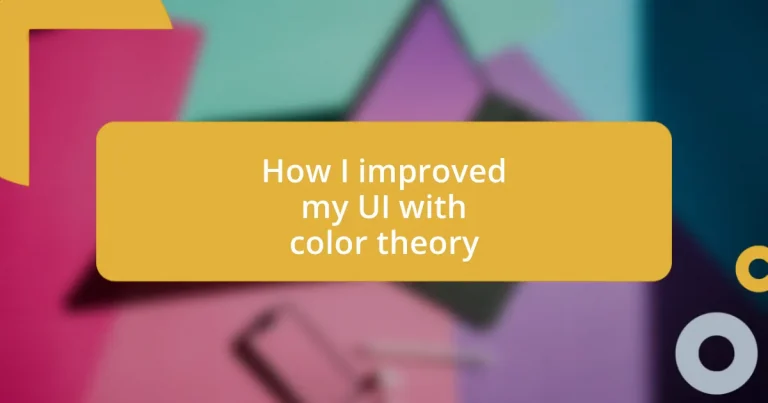Key takeaways:
- Understanding color theory can evoke emotions and enhance user engagement in UI design.
- Selecting a cohesive color palette involves balancing contrast and emotional impact to reflect brand personality.
- Utilizing contrast effectively improves readability and accessibility across different lighting conditions.
- Testing and iterating color choices through user feedback and A/B testing fosters a user-friendly interface.
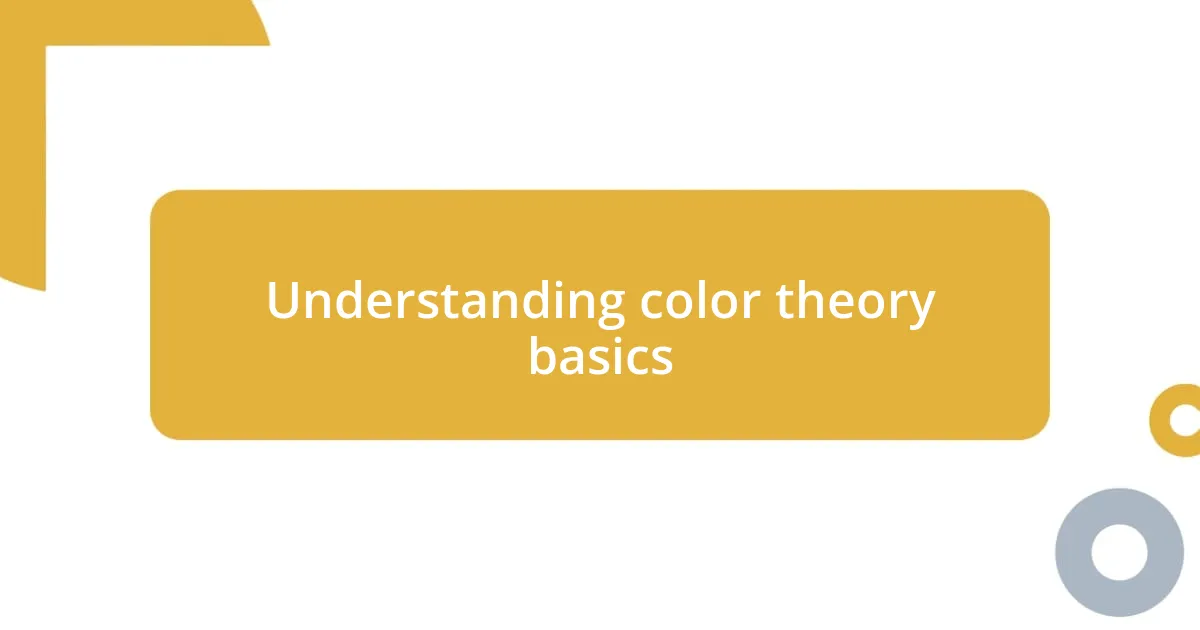
Understanding color theory basics
When I first delved into color theory, I was surprised by how emotions can be evoked simply through color choices. For instance, incorporating blue tones into my UI design made the interface feel calm and inviting, while warm reds sparked excitement and energy. Have you ever noticed how certain colors can instantly change your mood?
Understanding the color wheel was a revelation for me. It’s fascinating how primary colors like red, blue, and yellow blend into a spectrum of emotions and responses. I remember experimenting with complementary colors in my projects, like pairing purple and yellow, and seeing how they created a vibrant juxtaposition that drew users into the experience. This visual harmony is more than just aesthetics; it’s a strategic tool that can enhance user interaction.
One concept that I found particularly useful was creating a color palette based on analogous colors, which sit next to each other on the wheel. When I applied this in a recent design, using shades of green and blue, it produced a sense of continuity that users appreciated. How often do you find yourself drawn to designs that feel cohesive? I believe a thoughtfully chosen color palette can transform a mundane interface into something truly engaging and memorable.

Choosing color palettes effectively
Choosing the right color palette is more than just picking pretty colors; it’s about storytelling through design. I remember my first project where I hastily selected colors that clashed, thinking they looked vibrant. However, when I revisited the palette with a focus on harmony, using a soft blend of greens and earthy tones, it transformed the entire user experience into something welcoming and serene.
I often explore various color combinations to see how they resonate emotionally. A memorable experiment was when I showcased a product aimed at a young audience. Using bright, playful colors like orange and aqua made the site feel energetic and fun. This is essential; the colors should reflect the brand’s personality and evoke the right feelings. Have you ever felt that immediate connection based on a color scheme? It’s incredible how effective a well-chosen palette can be.
Building a cohesive color palette requires understanding the balance between contrast and similarity. For instance, while creating a minimalistic interface, I learned the power of muted tones contrasted with a pop of vibrancy. This not only led to a sleek design but also highlighted key interactive elements. What about you? Have you found that the right contrast can help guide users through your interface?
| Palette Type | Description |
|---|---|
| Monochromatic | Variations of a single color, offering simplicity and harmony. |
| Complementary | Colors opposite each other on the wheel, creating striking contrasts. |
| Analogous | Colors next to each other, fostering a serene and pleasing aesthetic. |
| Triadic | Three evenly spaced colors on the wheel, balancing vibrancy and variety. |

Utilizing contrast for readability
Utilizing contrast properly can make a world of difference in how users interact with my UI designs. I learned this lesson the hard way during a project where I chose a light gray background with pastel text. It looked nice to me initially, but readability suffered significantly. I realized that the insufficient contrast made important information blend into the background. Now, I always test my designs in different lighting conditions to ensure that users can easily read the text whatever the situation.
- High contrast ratios improve legibility, making text more accessible.
- Dark text on a light background generally enhances clarity in most environments.
- Light text on a dark background can reduce strain in low-light settings, creating a more comfortable reading experience.
- Avoid pairing colors that are too similar, as they may create visual confusion.
- Use bold fonts combined with contrasting colors to emphasize important calls to action.
By focusing on these principles, I found that not only was my UI more enjoyable to navigate, but users also expressed a greater appreciation for the clarity of information. It’s rewarding to witness how thoughtful contrast choices can turn frustration into satisfaction in user experiences.

Creating emotional impact with colors
Colors have an incredible ability to evoke emotions and shape the experience of a user interface. I vividly recall a project where I used a deep blue as the primary color. The moment I implemented it, the feedback was overwhelmingly positive—it instilled feelings of trust and calmness among users. This taught me that selecting colors requires a thoughtful approach, as they can influence how users perceive the entire experience.
Imagine scrolling through a brightly colored website filled with reds and yellows. Sure, those colors can energize, but they can also overwhelm. During my own experimentation, I once designed a page with too much intensity, and it felt like an overstimulating experience for users. I learned that muted tones can provide a sense of balance, making the content more digestible and, ultimately, enhancing emotional engagement.
Reflecting on how colors can create emotional connections has reshaped my approach to design. I often ask myself, “What feeling do I want to convey?” When I shifted to softer pastels for a wellness app, the response was striking. Users reported feeling calmer and more focused. This experience underscored the significance of aligning color choices with an intended emotional impact. How do you want your users to feel when they interact with your design? I believe that’s the heart of creating an effective UI.
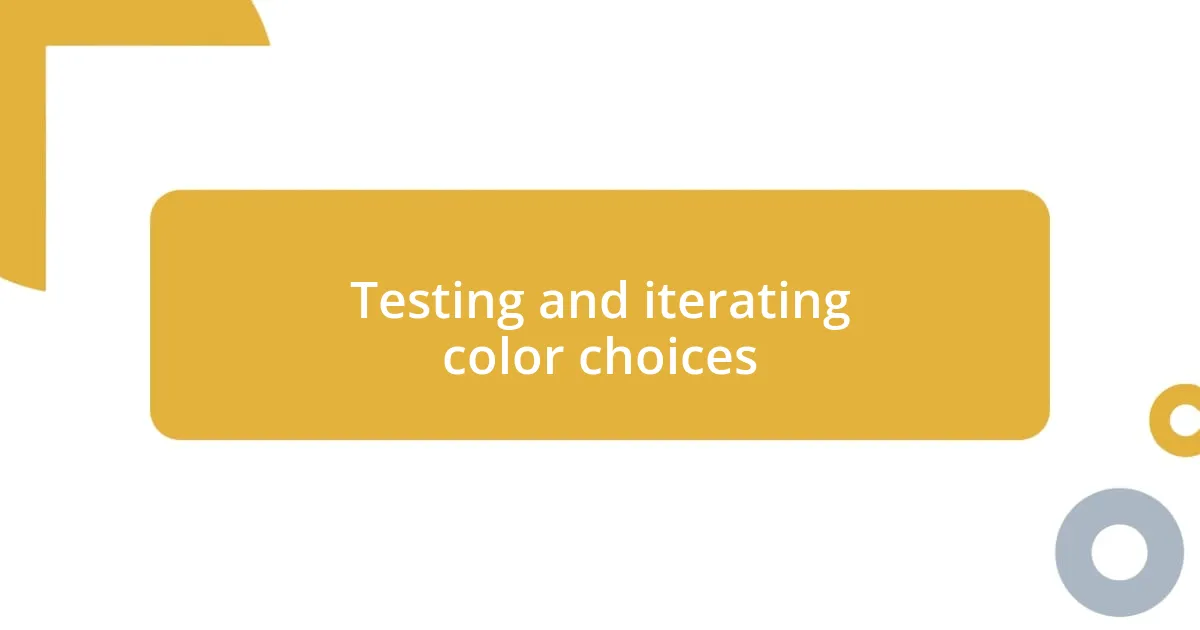
Testing and iterating color choices
When it comes to testing and iterating color choices, the process can feel a bit like trial and error. I remember one time when I thought a vibrant orange button would really pop. But after gathering user feedback, it became crystal clear that the bright color was too distracting. It just overshadowed the surrounding elements. That experience taught me the value of setting up A/B testing, where I could compare different color options and really pay attention to user response.
Iterating can also mean going back to the drawing board multiple times. For instance, while working on an e-commerce site, I switched from a bold red to a more subdued coral for call-to-action buttons. Initially, I was hesitant, thinking that it might be less eye-catching. However, the softer color provided a cleaner look and increased click-through rates significantly. Sometimes, embracing subtlety can surprise you in the best way.
Gathering diverse feedback is crucial, too. I often invite colleagues to participate in informal tests. Engaging them to share their thoughts on color combinations creates a collaborative atmosphere that fosters creative insights. I ask questions like, “Does this shade resonate with you?” or “How does this color make you feel?” Their responses help refine my choices. Testing isn’t just a phase; it’s a continuous journey toward crafting a visually appealing and user-friendly interface.